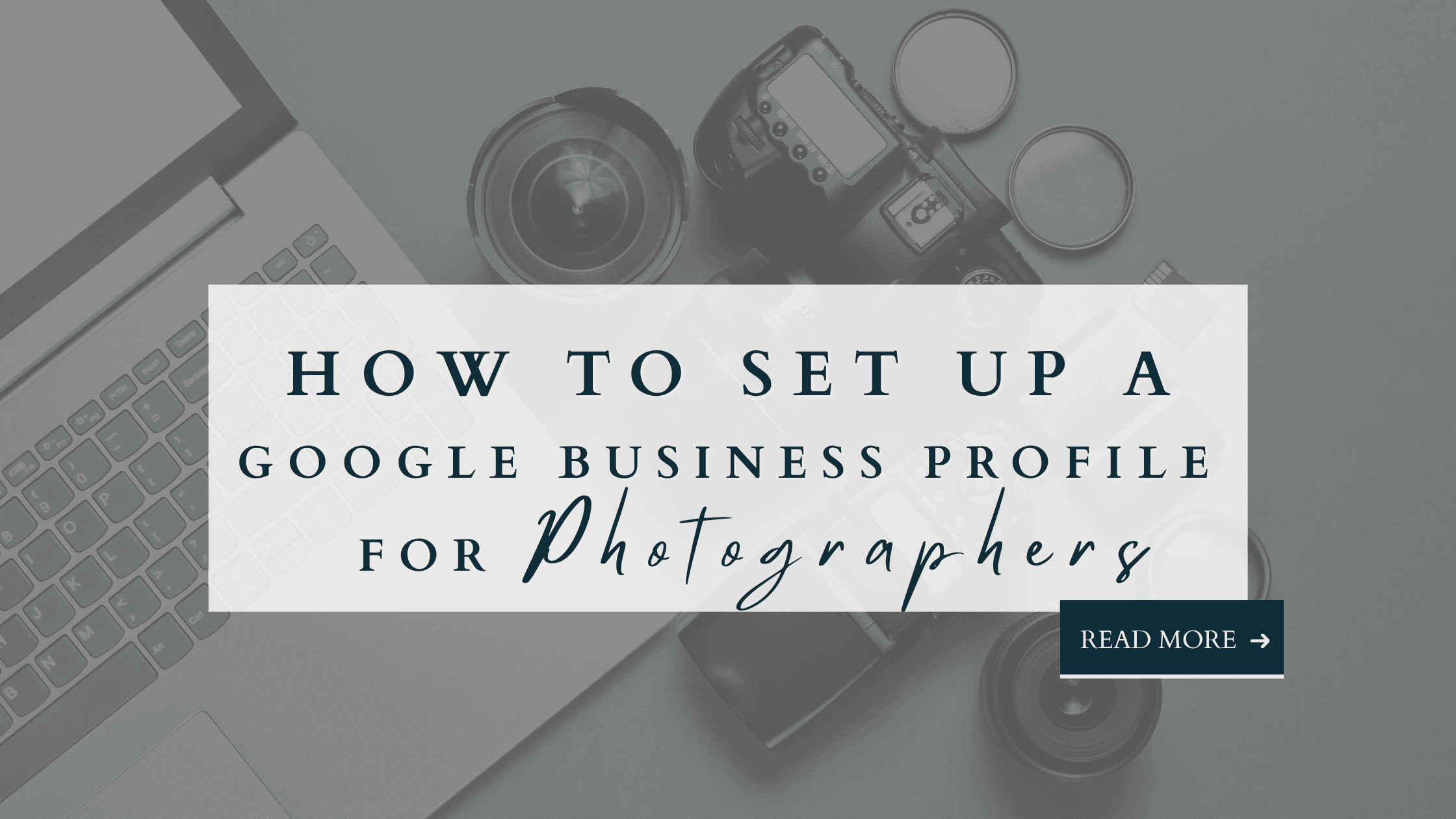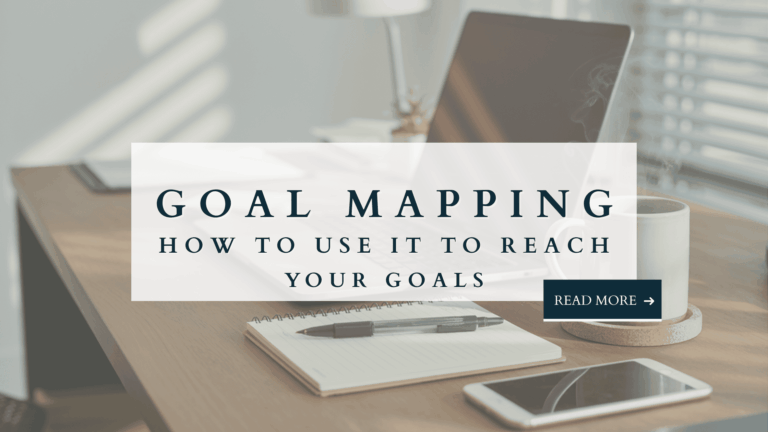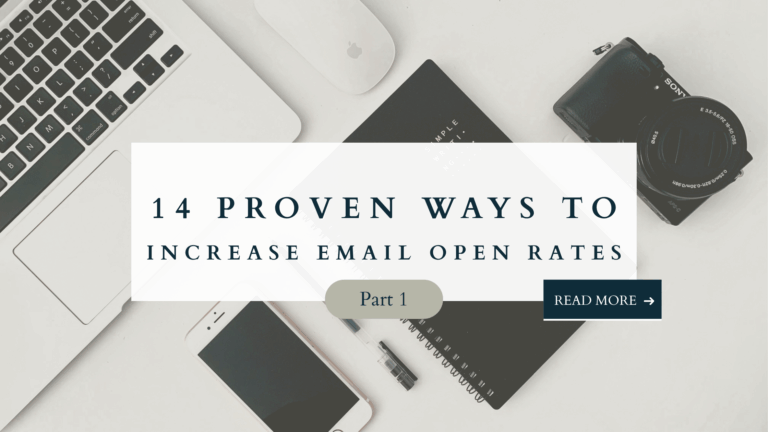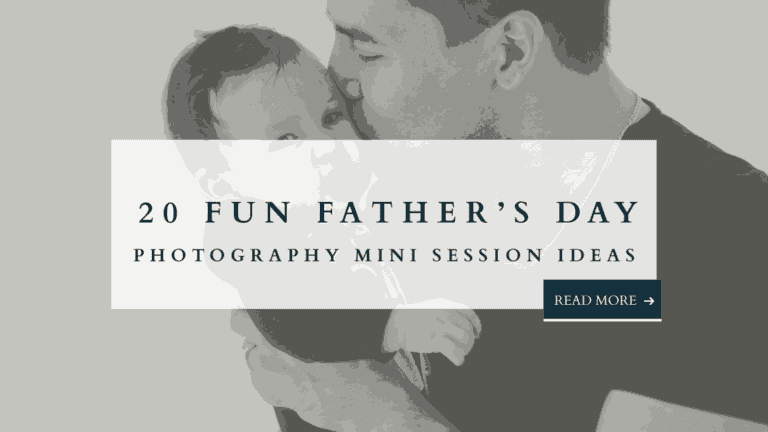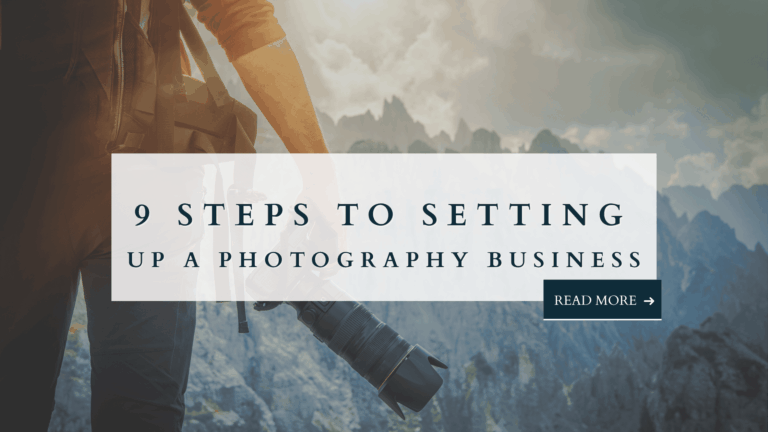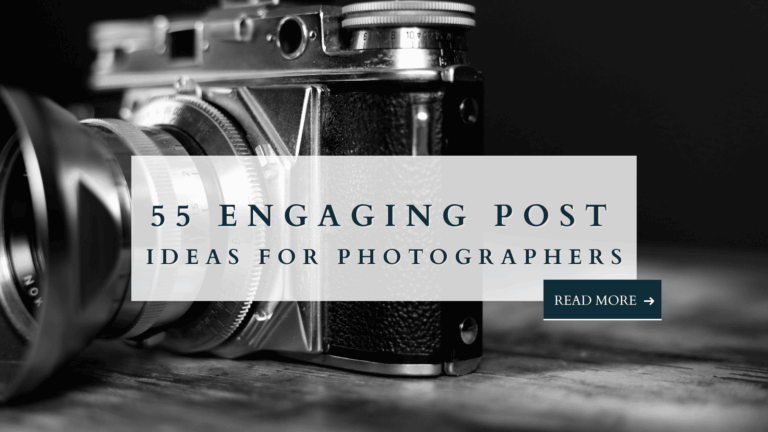Setting up a Google Business Profile (GBP) is one of the best ways for photographers to boost their online presence and attract new customers. When potential clients search for a professional photographer in their area, a well-optimised Google listing can help you stand out in local search results, increase inquiries, and drive bookings.
In this guide, we’ll go through all the simple steps to show you how to set up a Google Business profile for photographers, and enhance Google Business listing if you already have one to ensuring you maximise visibility and generate leads for your photography business.
A little disclosure: there are affiliate links on this page! That just means if you click on a link, find something you like and buy it, we’ll make some cash. Don’t worry, you won’t pay any extra – sometimes you might even get a tasty discount. It’s a win for us and a win for you too!’
Become part of our VIP community today to receive exclusive offers, expert tips, and powerful strategies designed to boost your photography business.
Don’t miss out on the insights that can help you succeed—sign up now!
Why a Google Business Profile Is Essential for Photographers
Not everyone spends their time scrolling Instagram or Facebook to find a photographer. When people need a service, they Google it. If you don’t have a Google listing, you’re missing out on a huge opportunity to connect with potential customers.
A well-maintained Google Business Profile listing not only makes it easy for people to find you in Google Search but also ensures you appear on the Google Maps app. Furthermore, it provides essential business information, such as your business name, phone number, business address, and services. As a result, potential clients can quickly access the details they need to contact you without any hassle
Additionally, your GBP is a valuable tool for showcasing your work through Google Business Profile photos, responding to customer reviews, and answering common questions.
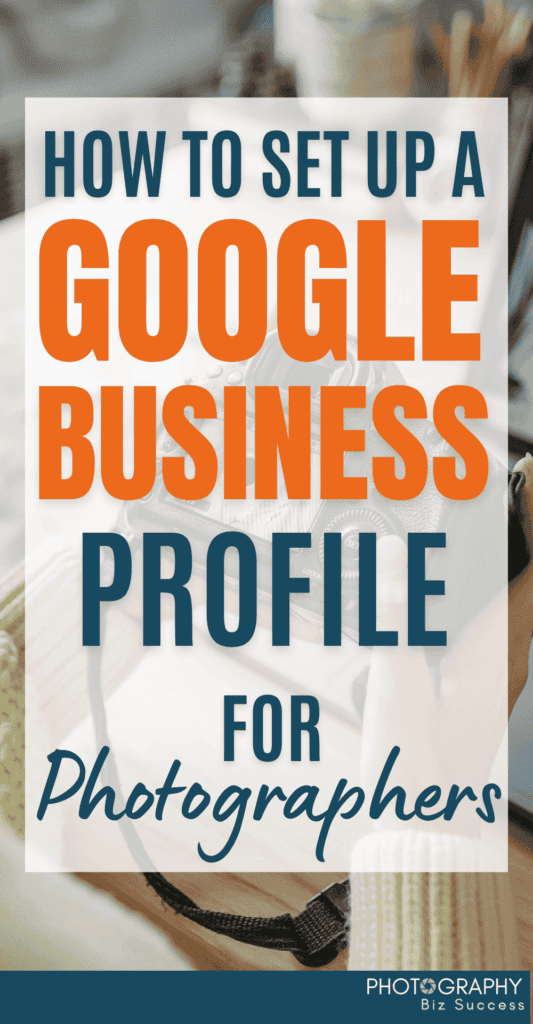
Claim or Create Your Google Business Profile
Check if Your Business Already Exists
Before creating a profile, check if Google has already generated one for your business.
- Go to Google Business Profile.
- Sign in with your Google account.
- Search for your business name.
- If your business appears, claim it. If not, proceed to create a new Google My Business listing.
Entering Your Business Information
Entering accurate and complete business details is crucial because it directly impacts search engine rankings and builds customer trust. To ensure your profile is fully optimised, here’s what you need to include:
- Business Name: Ensure your name matches what you use on your website and social media platforms. Consistency helps Google recognise and rank your business correctly.
- Business Address: If you have a studio, enter the exact location. If you work remotely, select “I deliver goods and services to my customers” and enter your service area instead. Choose up to 20 service locations, but prioritise commonly visited areas.
- Phone Number: Use a number that connects directly to you or your studio so customers can reach you without delays.
- Website: Always include your website link. This improves credibility and allows potential customers to explore your services in detail.
- Opening Hours: Keep these updated, especially if you operate by appointment only. Having accurate hours ensures you don’t miss potential bookings.
Writing a Strong Business Description
Your business description is one of the first things potential customers see, so make it engaging and informative. Google allows 750 characters, so use this space wisely.
A great formula to use is:
“I help [who] capture [what] through [how].”
For example:
“I help families capture timeless, high-quality portraits through relaxed, natural photography sessions in [Location].”
Tips for Writing a Great Description:
- Use keywords naturally, such as professional photographer, local search results, and Google listing, so that your profile aligns with what potential clients are searching for.
- Additionally, be specific about the type of photography you offer, whether it’s wedding, branding, maternity, or another niche, to ensure you attract the right audience.
- Furthermore, highlight your unique style to stand out from competitors and make a lasting impression on potential clients.
- Finally, mention any awards or recognitions to add credibility and build trust with those considering your services.
Uploading High-Quality Photos
Recommended Image Sizes for Your Google Business Profile
Profile Photo
- Size: 250 x 250 pixels (minimum)
- Aspect Ratio: 1:1 (Square)
- Tip: Use a clear logo or a professional headshot that represents your brand identity.
Cover Photo
- Size: 1080 x 608 pixels
- Aspect Ratio: 16:9
- Tip: Choose an eye-catching image that showcases your photography style.
Logo
- Size: 250 x 250 pixels (minimum)
- Aspect Ratio: 1:1 (Square)
- Tip: Use a PNG format for a transparent background to keep it looking professional.
Additional Business Photos
- Size: 1200 x 900 pixels
- Aspect Ratio: 4:3
- Tip: Upload portfolio images, client testimonials in graphic form, and behind-the-scenes shots to engage potential customers.
Gathering & Managing Google Reviews
Why Google Reviews Matter
- Reviews significantly improve trust and credibility, making your Google Business Profile listing more appealing to potential customers.
- They also influence Google’s ranking algorithm, helping boost your position in local search results and increasing visibility in Google Search.
- Additionally, they serve as powerful social proof, encouraging new customers to book your photography services with confidence.
Best Ways to Get Reviews
- After delivering their gallery, it’s a good idea to ask clients directly for a review while their experience is still fresh.
- Additionally, to increase the chances of receiving feedback, send a follow-up email with a direct link to your review section, making it quick and easy for them to leave a response.
- Offer a small incentive (such as a free extra image) to encourage responses.
- Share positive reviews on your website and social media.
How to Use Reviews to Grow Your Business
- Showcase the best ones on your website.
- Respond to every review—both positive and negative—to show engagement.
- Use client testimonials in your marketing materials.
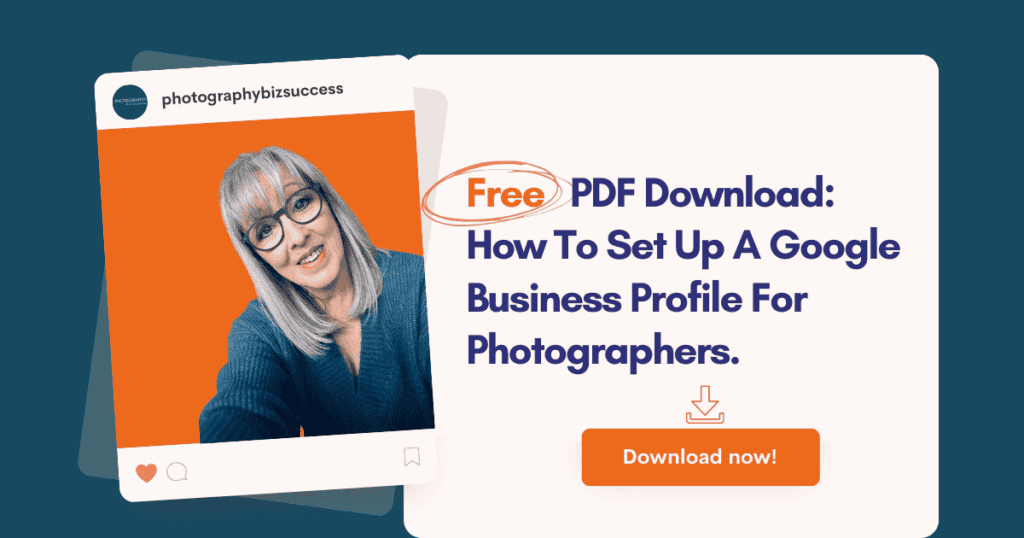
Posting Regular Updates & Answering Common Questions
Types of Google Posts & How to Use Them
What’s New
- Best for: Sharing business updates, milestones, or behind-the-scenes content.
- CTA Options: Learn More, Call Now.
Events
- Best for: Announcing upcoming mini-sessions, workshops, or special promotions.
- CTA Options: Sign Up, Get Offer.
Offers
- Best for: Promoting discounts or limited-time deals.
- CTA Options: Claim Offer, Buy Now.
Welcome Offer
- Best for: Offering an exclusive discount for first-time clients.
- CTA Options: Redeem Offer.
Product Posts
- Best for: Highlighting your different photography packages.
- CTA Options: View More, Order Online.
How I Use Posts When Publishing a Blog
Each time I publish a blog, I make it a priority to add an update to my Google Business Profile account. To enhance engagement, I upload an eye-catching image and take full advantage of the 1,500-word limit by incorporating relevant keywords. Additionally, I craft an attention-grabbing introduction to spark interest in my blog. Finally, I use the ‘Learn More’ button to seamlessly direct readers to my full blog post, encouraging them to explore more of my content. Since doing this, I can see an increase in traffic to my blog on the days I publish this update.
Using UTM Parameters to Track Website Traffic
So you now know how to set up a Google Business profile for photographers properly, but to truly understand how well your Google Business Listing is performing, it’s essential to monitor and understand your traffic. Three powerful tools can help: Google Analytics, as mentioned above, Google Search Console, and Google Insights
This is only a very brief introduction to the tools Google has to offer for improving your website’s visibility & growth, so I would encourage you to do further reading including on Google’s guidelines, best practices and check out YouTube for much more in-depth information.
- Google Analytics: This tool helps you track website visitors, where they come from, and how they interact with your site. By setting up UTM parameters on your Google Business Profile link, you can see exactly how much traffic is coming from your profile and what actions those visitors take on your website.
- For example, if someone clicks the website link on your profile, you can track it as:
- utm_source=google → Identifies Google as the traffic source.
- utm_medium=organic → Distinguishes it from paid ads.
- utm_campaign=google_business_profile → Specifies that the visit came from your GBP.
- Now, in Google Analytics, you can clearly see how many people visited from your GBP website link instead of just a generic Google search.
- Example :
https://www.yourwebsite.com?utm_source=google&utm_medium=organic&utm_campaign=google_business_profile
- Example :
- Google Search Console: This tool provides insights into how your website appears in Google Search. It tracks search queries that bring people to your site, helping you refine your SEO strategy and improve rankings for relevant photography-related keywords.
- Google Insights (within GBP): Google Insights shows how people find and interact with your Google Business Profile listing. You can track how many people viewed your listing, clicked on your website, called your business, or requested directions. Understanding these analytics allows you to refine your profile, ensuring it reaches the right audience and drives more inquiries.
By monitoring these tools, you can identify trends, adjust your marketing strategies, and optimise your profile to attract more potential customers and grow your photography business effectively.
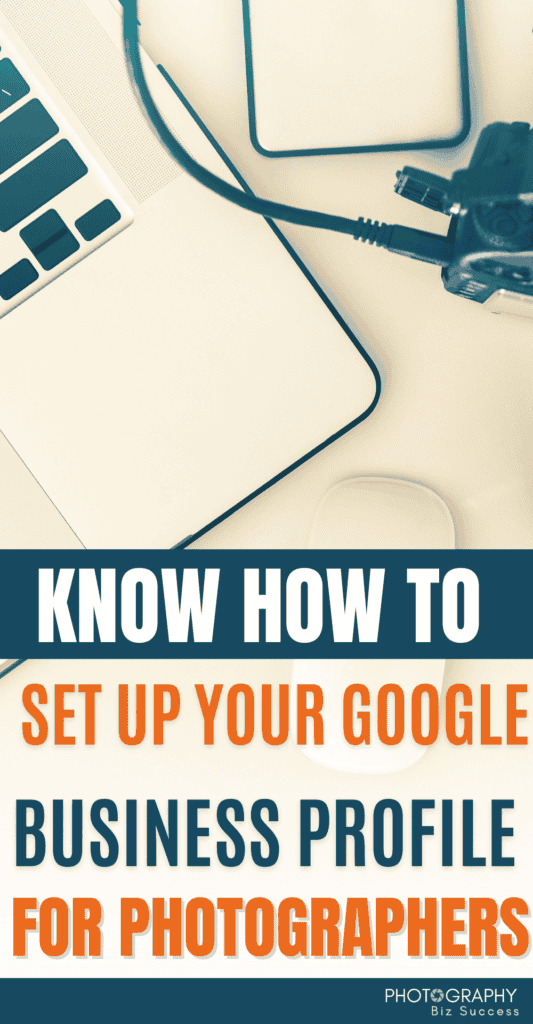
Here’s my top 6 key tips to takeaway.
1. Complete Every Section of Your Profile
Google prioritises fully completed profiles, so make sure all your details are filled in—business name, category, contact details, website, service area, and opening hours. The more information you provide, the better your chances of ranking higher in local search results.
2. Use High-Quality Photos & Update Them Regularly
Photos play a huge role in attracting potential clients. Upload a mix of:
• Portfolio images to showcase your style.
• Behind-the-scenes shots to add a personal touch.
• Before-and-after edits to highlight your expertise.
Adding new photos consistently boosts engagement and visibility on Google.
3. Write a Strong, Keyword-Rich Business Description
Your business description should clearly explain what you do and who you serve. Use relevant keywords (without overstuffing) to help Google match your profile to search queries. For example:
“I’m a professional family and portrait photographer in Hertfordshire, specialising in relaxed, natural photography sessions that capture authentic moments. I offer studio and outdoor shoots, newborn photography, and professional headshots.”
4. Collect and Respond to Reviews
Reviews are crucial for trust and ranking higher in search results. Encourage past clients to leave detailed, positive reviews and always respond professionally—even to negative ones. Thank clients for their feedback and reinforce key points about your service.
5. Post Regular Updates – But Skip Hashtags
Use Google Posts to keep your profile active and engaging. Share:
• What’s New – Announcements, recent shoots, or business updates.
• Events – Mini-sessions, photography workshops, or seasonal specials.
• Offers – Discounts or limited-time packages.
Unlike Instagram, hashtags don’t help on Google, so there’s no need to use them in your posts.
Final Thoughts: Keep Your Profile Updated
The last thing you want is an outdated profile. To maintain an effective Google My Business listing:
- Update your business information when necessary.
- Add new Google Business Profile photos regularly.
- Encourage customer reviews.
- Post updates to keep engagement high.
By following these simple steps, your photography business will be well-positioned to rank highly in search engine results and attract new customers.
There may seem to be a lot of information needed in setting up a Google Business Profile, but honestly, it’s an exercise worth doing for your business, and one I recommend to every photography business owner.
If you found this blog, ‘How To Set Up a Google Business Profile for Photographers useful, don’t stop there—there’s so much more to discover! Check out 21 Tasks to Get More Photography Clients for actionable steps to grow your client base, Why Email Marketing is Vital in Your Photography Business to master the art of connecting with your audience, or Making Money Selling Photography on Etsy to keep your social media fresh and engaging.
And while you’re here, don’t forget to visit my shop, where you’ll find a range of resources to elevate your photography business. Whether you’re looking for digital marketing products tailored to photography niches, essential contracts and forms for everyday use, or time-saving photo collage templates to spark creativity—there’s something for every photographer. So why wait? Start exploring today and take your business to the next level!
Thanks for reading, and I wish you all the success in your photography business.
Nicky x