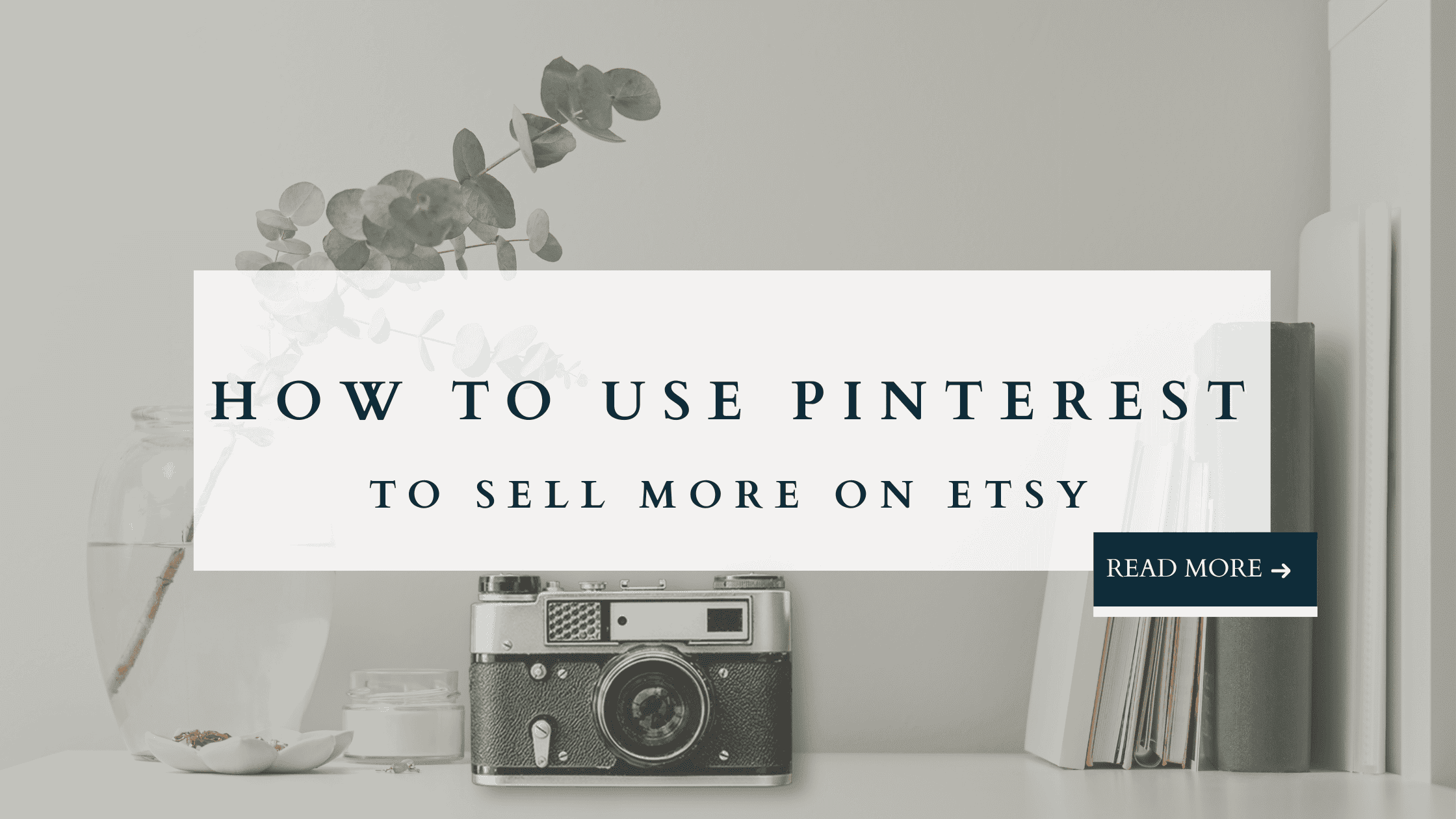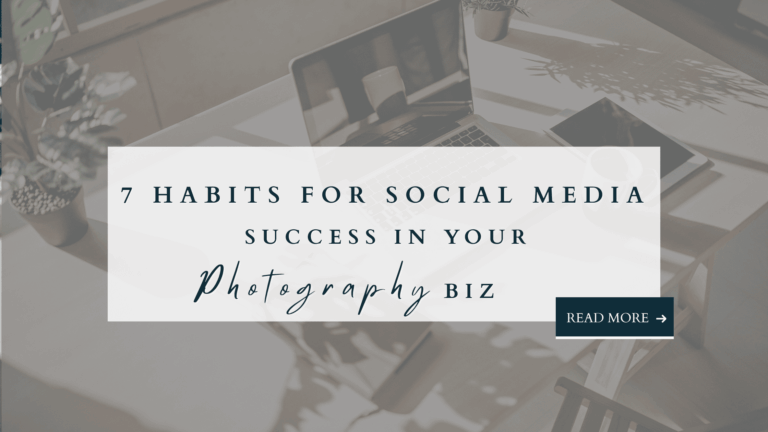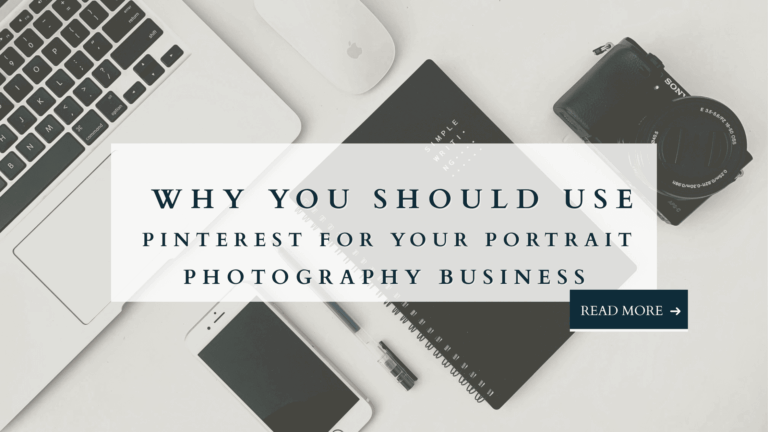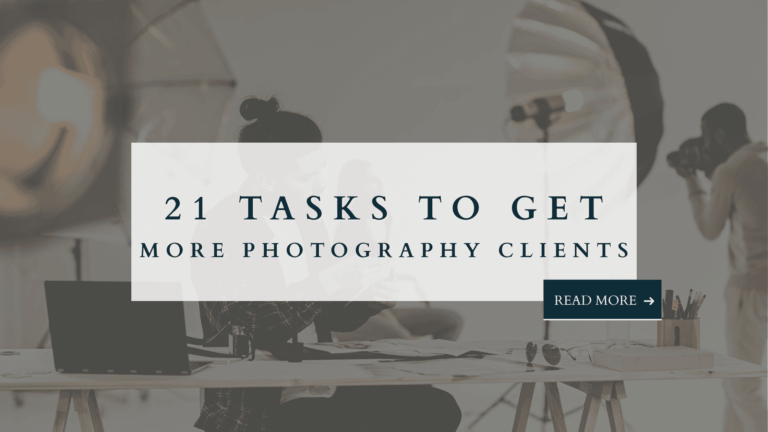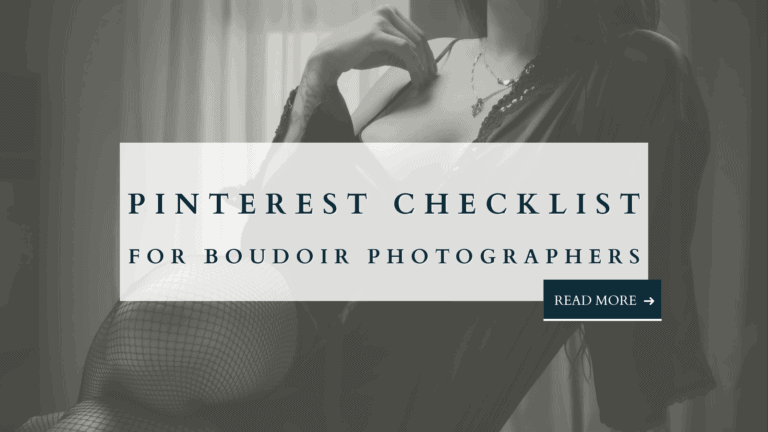Introduction: How to use Pinterest to sell more on Etsy is written for photographers who want to set up and run a successful Etsy shop alongside their photography business that can generate sales either by selling physical products, digital or passive income products.
If you’re a photographer running or thinking of running an Etsy shop, you’ll want to have a good strategy for driving traffic to your shop. Yes, this is done on Etsy using good keyword research, tags & titles, but you also want to utilise Pinterest.
In this blog I’m going to be looking into How to use Pinterest to sell more on Etsy. Why Pinterest is such a great platform for driving traffic to your shop which won’t cost you money, plus valuable tips and advice on maximising your Pinterest account to sell more on Etsy.
If you’re wanting to read more about how to make money selling your photographs on Etsy, you can check out my blog here.
Some of the links in this blog post are affiliate links, which means I may earn a small commission if you click through and make a purchase, at no additional cost to you. Your support through these links helps me continue to create valuable content. Thank you!
1. Why you Should be Using Pinterest to Sell More On Etsy.
If you’re an Etsy shop owner looking to increase visibility and boost sales, Pinterest is a great platform to include in your marketing strategy. While many think of Pinterest as just another social media platform, it’s actually a visual search engine, where users actively search for ideas, products, and inspiration. This makes it a goldmine for Etsy business owners who want to attract potential customers and drive traffic directly to their Etsy listings.
Here’s why I believe Pinterest should be a key part of your photography business marketing efforts:
Pinterest users are shoppers: Pinterest is often used by people looking to discover and buy new things, something for their home, seasonal decorations etc. Users are in the mindset to explore and make purchases. This makes it the best way to introduce your Etsy products to a broad, engaged audience.
- Long-lasting content: Unlike other platforms where posts quickly disappear in a sea of new content, (I’m thinking Instagram right at this minute!) Pinterest pins have a long shelf life. A pin can continue to generate traffic months or even years, after it’s posted, making it a great way to drive continuous traffic to your Etsy store. One of my Pins did well initially, but has continued to drive more visits month on month to my blog!
- Rich Pins and Product Pins: With features like rich pins and product pins, you can enhance your pin with extra information about your Etsy products – such as price, availability, and product description – automatically syncing with your Etsy store. This can streamline your marketing process and ensure your Etsy shop stays updated. One thing you do need to be wary of, is if you have products in your Etsy shop that may not always be available. Having a URL on a pin that goes to an Etsy listing no longer available would have a detrimental effect on your Pinterest account.
- Pinterest SEO Benefits: With a strong Pinterest SEO strategy, you can improve your visibility in search results both on Pinterest and beyond. Pinterest boards, pin descriptions and board titles should include relevant keywords related to your Etsy business, helping your products show up in more searches.
- Brand Awareness: Not only does Pinterest help boost Etsy sales, but it’s also a powerful tool for increasing brand awareness. By consistently sharing pins that align with your shop’s aesthetic, you build a recognisable brand presence that stands out to your target audience.
In short, Pinterest is a great platform for increasing visibility & driving traffic to your Etsy store. With millions of Pinterest users actively searching for products like yours, using Pinterest to sell more on Etsy is an opportunity you can’t afford to miss, can you?
2. Creating a Pinterest Account.
Before you can start using Pinterest to sell more on Etsy, you’ll need to set up a Pinterest Business account, or convert a personal one. Having a business account rather than a personal one gives you access to important features like Pinterest Analytics, rich pins, and the ability to run ads – essential tools for any Etsy shop owner looking to take their Pinterest marketing seriously.
Follow these simple steps below to get started:
Step 1: Sign up or Switch to a Pinterest Business Account.
- If you already have a personal Pinterest account, you can easily switch to a business account by going to your settings and selecting “Convert to Business”
- If you’re new to Pinterest, head to [add external link] Pinterest Business and sign up for a Pinterest Business account. This will give you immediate access to tools that are essential for business owners.
Step 2: Complete Your Profile Information.
Once you’ve set up your business account, fill in the important details:
- Business Name: This should match your Etsy store name for consistency and brand awareness.
- Website Link: Link your Etsy shop to your Pinterest profile. This makes it easier for potential customers to visit your store directly from your Pinterest account
- Profile Picture: Use your business logo or a professional images that represents your brand. A consistent visual identity across your social media platforms helps with brand recognition.
- Location and Contact Information: Make sure to add these, so your audience can easily connect with your business.
Step 3: Enable Rich Pins:
Rich pins are a great way to provide more context about your Etsy products directly in your pins. When a product pin is clicked, it automatically pulls in details like price and availability from your Etsy store. This ensures your pins stay up to date with minimal effort.
To enable Rich Pins:
- Go to Pinterest’s Rich Pins Validator, enter your Etsy shop URL and click ‘Validate
- Once approved, your product pins will automatically sync with your Etsy listings, making your pins more useful to users and improving Pinterest SEO.
By creating and optimising your Pinterest business account, you’re setting the stage for an effective Pinterest strategy that will help you sell more on Etsy. The key is to treat your Pinterest account like an extension of your business. Ensure it aligns with your overall brand and marketing goals.
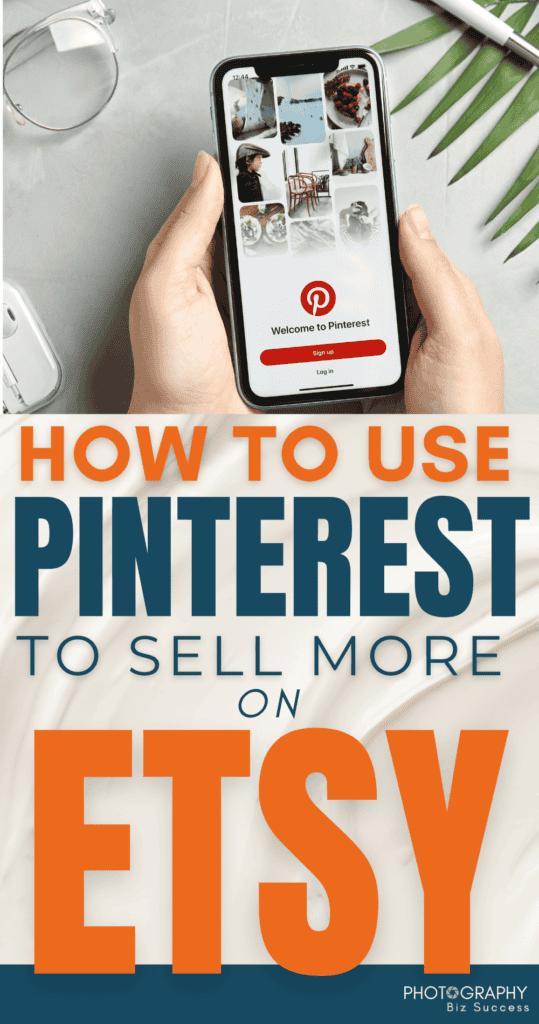
3. How Do I Optimise My Pinterest Profile to sell more on Etsy?
Once your Pinterest business account is set up, the next step is to optimise your profile. An optimised profile will to attract your target audience and drive traffic to your Etsy store. The key to Pinterest’s success lies in Pinterest SEO, where incorporating relevant long-tail keywords throughout your profile boosts visibility in search results.
Profile Picture & Username.
Ensure your profile picture is consistent with your brand. This could be your Etsy shop log or another visual that represents your business. Your username should also match, as closely as possible, your Etsy store name to build brand awareness across all platforms.
When I opened my Etsy store, my business name, Photography Biz Success wasn’t possible, so I altered the name very carefully to photosuccessbiz.etsy.com. It’s not a huge change, and the brain doesn’t necessarily pick up on the slight change in words. I’ve not had any issue with this, so bear this in mind when you come to choosing your Etsy shop name.
Optimising Your Bio.
Your Pinterest bio should be clear, and concise, and include relevant keywords related to your products and niche. For example, if you sell wedding caricatures from original photos, your bio could say something like: ‘Bride & Groom caricatures from your original photographs. Unique wedding & anniversary gift for that special couple.’
This description helps potential customers understand what you offer and improves your chances of showing up in Pinterest searches for those keywords.
4. Pinterest Profile Description: Linking Etsy Shop and Managing URLs
One crucial step in optimising your Pinterest profile to sell more on Etsy is by linking your Etsy shop to your Pinterest Account. This ensures a seamless connection between the two platforms, helping users navigate easily from Pinterest to your store, and boosting your Etsy sales.
Steps to Link Your Etsy Shop to Pinterest
- Go to Etsy Dashboard: Sign into your Etsy account, navigate to your shop manager, and locate the ‘integrations’ section.
- Link Your Pinterest Account: In the integrations section, find the option to connect to Pinterest. You’ll be prompted to log in to your Pinterest Business account. Once connected, you’ll be able to share your products on Pinterest directly from Etsy.
- Ensure the URLs Are Active: It is important that whatever product you pin from Etsy has an active URL. If you run out of inventory or discontinue a product, make sure to either deactivate or delete the pin that links to that product’s URL. This prevents potential customers from clicking on a pin that leads to a dead page, which can hurt your credibility and Pinterest SEO.
Steps to Linking from Pinterest to Etsy to sell more.
You can also link back to Etsy from Pinterest by manually sharing your products”
- Choose a Product from Your Etsy Store: Pick a product that has a steady supply in your shop. This ensures that when people click on the pin, they’re able to purchase the item.
- In Pinterest, click the “+” button to create a new pin. Upload your product image and fill in the pin details. Make sure to include the URL of your Etsy listing in the link section.
- Use Keywords in Your Pin Description: Craft a description that includes relevant keywords related to the product and your niche. This boosts your Pinterest SEO and helps potential customers find your Etsy products more easily.
5. Pinterest Profile Description: The Importance of Keywords
Your Pinterest profile description plays a key role in making your Pinterest profile discoverable. Just like with search engines, using the right keywords in your profile description is essential to improving your Pinterest SEO. Good SEO helps potential customers find your Etsy products, and ultimately you’ll selling more.
Why Keywords matter.
Pinterest operates like a visual search engine, meaning it relies heavily on keywords to categorise and display content to users. By including relevant keywords related to your niche, products, and Etsy shop, you increase your chances of appearing in search results when users look for items like yours.
How to Add Keywords to Your Profile Description.
In your profile description, briefly describe your business, and what you sell, and include phrases that align with your target audience’s search habits. Here’s a sample profile description for a shop that sells handmade ceramics: ‘Beautiful handmade ceramics for modern homes. Browse our unique mugs, bowls, and vases in our Etsy shop. Perfect gifts for any occasion!’
In this example, keywords like ‘handmade ceramics,’ ‘unique mugs,’ and ‘Etsy shop’ are sprinkled throughout the description, helping you appear in more searches for these items. Think about how your potential customers search for products and integrate those terms into your profile description.
6. Pinterest Boards: What Are They an How to Optimise Them with Keywords.
What Are Pinterest Boards?
Pinterest boards are like folders where you can organise your Pinterest pins. For Etsy shop owners, this is a valuable tool to categorise your Etsy products and help users find exactly what they’re looking for.
Each board should focus on a specific theme or product category, reflecting the categories you have in your Etsy store. For example, you could create boards like “Landscape Photography,” “Floral Prints,” or “Black and White Architecture,” depending on your product lines.
Importance of Keywords in Board Descriptions
Just like your profile, your Pinterest boards need to be optimised with relevant keywords to improve Pinterest SEO. When writing board titles and descriptions, include phrases related to the products you offer and your niche. For example, if you have a board for “Handmade Jewellery,” the board description might say:
“Browse our stunning collection of handmade jewellery, including rings, necklaces, and bracelets, all available in our Etsy shop.”
Including keywords like “handmade jewellery” and “Etsy shop” helps Pinterest understand what your board is about, making it more likely to appear in search results.
Creating Boards Based on Etsy Categories
Align your Pinterest boards with your Etsy shop categories to provide a seamless experience for users. If you sell various types of photography prints, create different boards for each category:
• “Landscape Photography Prints”
• “Black and White Architecture”
• “Nature and Floral Photography”
This not only organises your pins but also mirrors the way customers navigate through your Etsy store, making it easier for them to find exactly what they’re looking for.
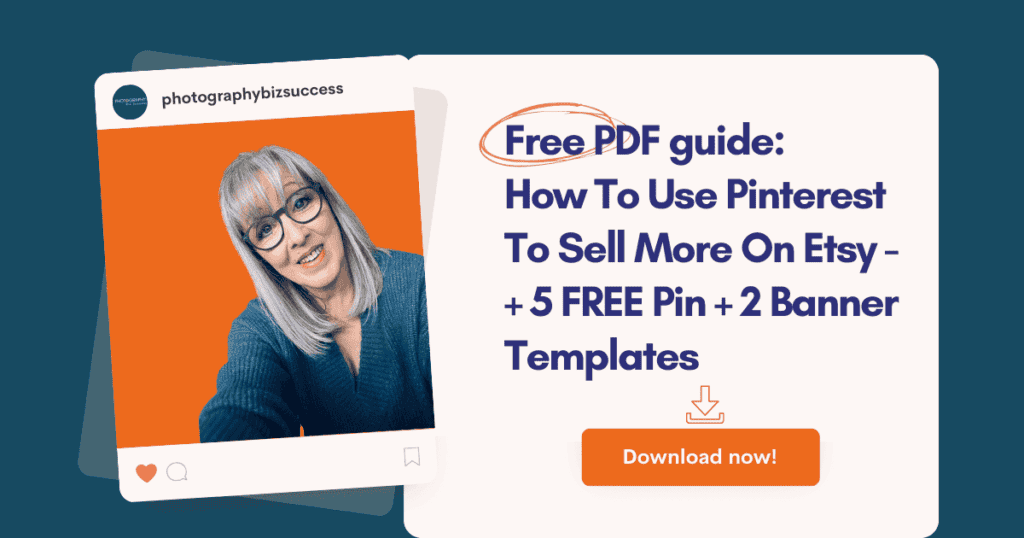
7. How to Pin from Pinterest to Etsy.
Once your boards are set up, it’s time to start pinning your Etsy products! Here’s how to pin items from your Etsy shop to Pinterest and maximise visibility.
Step 1: Select the Product You Want to Pin
Choose a product from your Etsy store that you want to feature. It’s important to pin products with a steady inventory to avoid broken links (as discussed in Section 4). Make sure this product has a high-quality image, as visuals are everything on Pinterest.
Step 2: Create a Pin
Head to your Pinterest account and click on the “+” button to create a new pin. Upload the product image, and fill out the pin details. Make sure to:
• Add a pin title that is descriptive and contains relevant keywords.
• Craft a compelling pin description that includes your Etsy product’s main features and uses target keywords to improve visibility.
• Include the URL of your Etsy listing in the link field, so when users click on the pin, they’re directed straight to your Etsy product page.
Step 3: Pin to the Right Board
Select the appropriate board that best matches the product you’re pinning. This not only organises your content but also helps Pinterest understand the product’s context through the board’s description and keywords.
Step 4: Track Your Pins’ Performance
Once you’ve pinned your products, use Pinterest Analytics to track how well they’re performing. This will help you fine-tune your strategy and see which pins are driving the most traffic to your Etsy store.
8. Good Practice for Creating Pins That Will Engage Your Audience
Creating visually engaging Pinterest pins is key to capturing attention and driving traffic to your Etsy store. Pins are highly visual, and with so much content vying for attention, it’s important to make your pins stand out. Following best practices will increase the chances of your Etsy products getting noticed, saved, and clicked on.
i) Best Size for Pins: 1000px x 1920px
The ideal pin size on Pinterest is 1000px x 1920px, which is a vertical image with a 2:3 ratio. This vertical format is preferred because it takes up more space in the feed, making it more noticeable to Pinterest users. Taller pins generally perform better because they dominate the screen, capturing more attention as users scroll.
ii) Use Bold Text and Bright Colours
Since Pinterest is a visual search engine, making your pins visually attractive is crucial to selling more in your Etsy store. Use bold, easy-to-read text to convey your message clearly. Avoid long sentences and stick to short, impactful phrases.
In terms of colours, studies show that warm and bright colours—such as pinks, oranges, and reds—tend to catch people’s eyes more effectively. In fact, pink recently came top in a poll as one of the most engaging colours on Pinterest. However, other bright colours that contrast well with your image can also work, depending on your brand’s aesthetic.
iii) High-Quality Images
Always use high-quality images that showcase your products in the best possible light. Blurry or pixelated photos will turn people away, while crisp, clear images help your pins look professional and appealing. I always use PNG images, download them from Canva and upload them to Pinterest.
I’ve created some Pin templates and included them in the free PDF document that accompanies this blog. You can edit them in Canva and begin your Pining journey.
If you sell physical products on Etsy, it’s a good idea to show them being used in a real-life setting. Lifestyle images tend to perform better than simple product shots, as they help potential customers imagine the product in their own lives.
iv) Bold Call-to-Actions
Adding a strong call-to-action (CTA) to your pins encourages users to take the next step. CTAs like “Shop Now,” “Find Out More,” or “Limited Time Offer” can motivate potential customers to click on the pin and visit your Etsy shop. Make sure the CTA is clearly visible and doesn’t get lost in the design.
v) Include Your Brand Name or Logo
For consistency and brand awareness, always include your Etsy store name or logo on your pins. This helps users recognise your brand across different pins and builds trust over time. It also ensures that if someone saves your pin, they can easily trace it back to your Etsy store. On all of my Pins, I have my logo on the bottom right corner of every Pin.
vi) Test Different Designs
Every audience is different, and what works for one type of product might not work for another. That’s why it’s important to test various pin designs to see which resonates best with your target audience. Try experimenting with different colours, text placements, and image styles, and monitor their performance through Pinterest Analytics to refine your Pinterest strategy.
By following these best practices, you’ll create Pinterest pins that not only catch the eye but also engage Pinterest users and drive traffic to your Etsy listings.
9. The Frequency of Pinning: Create a Good Strategy
One of the key components of a successful Pinterest marketing strategy to sell more in your Etsy store is consistency. Pinning regularly helps keep your content in front of your audience and increases the chances of your Pinterest pins being discovered by new users.
Why Consistent Pinning Matters
Pinterest values fresh content, and consistent pinning helps your account stay active in the platform’s algorithm. Regularly adding new pins that take users to new URLs can boost your visibility in search results and increase your chances of reaching potential customers.
How Often Should You Pin?
There’s no one-size-fits-all answer when it comes to the ideal pinning frequency. However, as a general rule, aim to pin at least 2-3 fresh pins per day. It doesn’t mean you have to create entirely new pins every day, that’s where your Pin templates come in, You can pin 2/3 fresh pins per day & repin others’ content that aligns with your Etsy products or niche to keep your account active.
Use a Scheduling Tool
To make pinning easier and more manageable, you can use a scheduling tool like Tailwind or Pinterest’s built-in scheduler. These tools allow you to plan and schedule your pins in advance, so you don’t have to worry about manually pinning every day. At the time of writing this, I work 1-2 weeks in advance; I create 2-3 pins per day and schedule them within Pinterest. You can schedule up to 2 weeks worth of Pins within Pinterest.
Diversify Your Pins
Rather than pinning the same product or post repeatedly, try to create a variety of pins that appeal to different aspects of your target audience. For example, if you’re selling different types of prints on Etsy, create pins for various categories (like landscape, architecture, and floral prints) to attract different audiences. Experiment with different visuals, keywords, and headlines to see what works best.
Consistency Over Quantity
While it’s tempting to flood Pinterest with pins to sell more in your Etsy store, remember that quality is just as important as quantity. Focus on creating high-quality, engaging pins and maintaining a consistent pinning schedule, rather than pinning large quantities of low-quality content. Consistency is the best way to build a sustainable and effective Pinterest strategy.
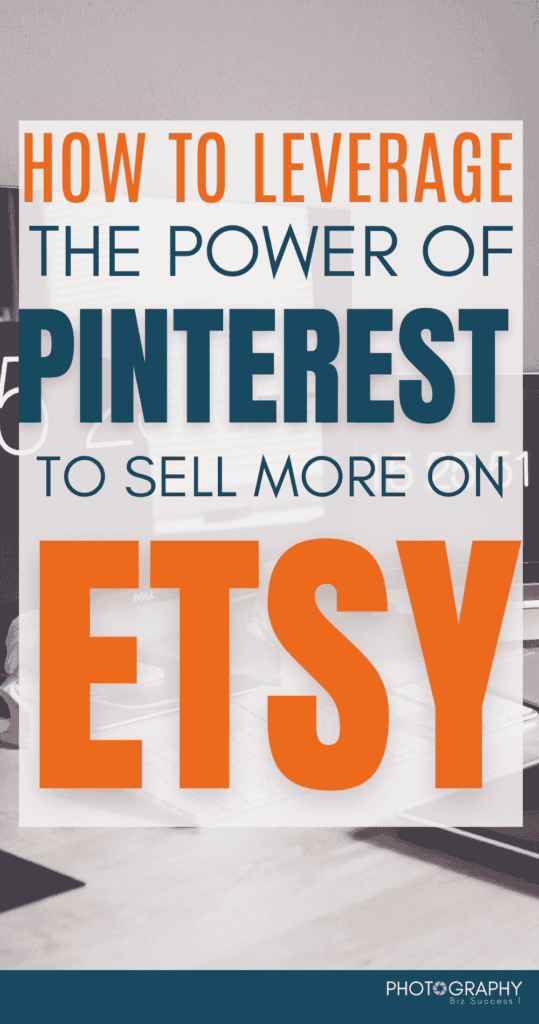
10. What Should I Write in My Pin Descriptions?
Your pin descriptions are just as important as the visuals you use. They provide context, enhance your Pinterest SEO, and help guide Pinterest users to your Etsy listings.
Why Pin Descriptions Matter
Pin descriptions are a great way to tell users what your pin is about and why they should click on it. When done right, they can increase your chances of appearing in search results and entice people to visit your Etsy store. In short, they are a powerful tool for using Pinterest to sell more in your Etsy store.
Include Relevant Keywords
As with all things Pinterest, keywords are crucial for visibility. Think about what terms your target audience would use when searching for products like yours. Include these relevant keywords in your descriptions to help your pins show up in search results.
For example, if you’re selling B&W landscapes, your pin description could include keywords like ‘B&W Landscape photography’, ‘photography landscape’, ‘urban landscape photography’.
Be Clear and Concise
Keep your descriptions short and to the point. You don’t need long paragraphs—focus on a few sentences that summarise your product and what makes it special. For example, Our dramatic B&W urban landscape photography images are the perfect addition to any home. Each can be printed and framed in a choice of sizes and finishes. We offer a variety of wood finishes which complement your home interior. Shop now on Etsy and choose from our dramatic rural and urban landscape images’. This description is clear, includes target keywords, and encourages the user to take action.
Incorporate a Call-to-Action (CTA)
A strong CTA can make all the difference in whether a user clicks through to your Etsy shop. Use phrases like:
• ‘Shop now’
• ‘Discover more’
• ‘Find out more’
• ‘Check out our latest collection’
Including a CTA guides users on what to do next, increasing the likelihood that they’ll click your pin and explore your Etsy products.
Highlight Unique Selling Points
What makes your product unique? Why should someone click on your pin rather than someone else’s? Highlighting your product’s unique features or benefits in the description can help capture attention. For example, if your products are eco-friendly, handmade, or have a limited-time offer, mention these points in your pin description. Mention also the benefits that come with your products. Do they add the dramatic finishing touch to a bespoke kitchen, or does it add the final relaxing touch to your bathroom that they can immerse themselves in after a hard day at work?
Use Emojis or Symbols Sparingly
While it’s important to keep descriptions professional, you can sometimes use emojis to make them more visually appealing. For example, if you’re promoting a summer-themed product, a simple sun ☀️ or beach 🏖️ emoji can help set the tone. Just be sure not to overdo it, as this can make your description look cluttered or unprofessional.
By following these practices, your pin descriptions will not only be informative but also engage your audience and boost traffic to your Etsy store.
11. What File Format Should I Use? JPG, PNG, or MP4?
Choosing the right file format for your Pinterest pins is important to ensure your content looks professional and functions correctly. Each file format—JPG, PNG, or MP4—has its own strengths, depending on what you’re pinning.
When to Use JPG
• JPG files are ideal for pins that contain detailed images, like photographs of your Etsy products. They offer a good balance between image quality and file size, making them quick to load without taking up too much space. This is especially helpful when pinning high-resolution product images that need to look crisp but still load quickly.
When to Use PNG
• PNG files are perfect for images that need to retain sharpness and transparency, such as logos, text overlays, or graphics with clean lines. If your pin design includes a lot of text or graphics with solid colours, using PNG ensures the quality remains high and clear. They can, however, result in larger file sizes compared to JPG.
When to Use MP4
• MP4 is the format you’ll use for video pins. Video content is becoming increasingly popular on Pinterest because it can capture attention more effectively than static images. If you’re pinning a product demonstration, a behind-the-scenes video, or a creative showcase of your Etsy listings, using the MP4 format is your best bet. Make sure your videos are vertical and don’t exceed the 2GB size limit.
Best Practice for File Format Selection
• For product pins: Use JPG for high-quality photos of your products that load quickly.
• For graphic or text-based pins: Use PNG to maintain clarity and sharpness.
• For video content: Use MP4 to take advantage of Pinterest’s increasing focus on video.
By selecting the correct file format, you’ll ensure that your pins are optimised for both quality and performance, providing the best possible experience for Pinterest users.
12. Where Do I Find Keywords for My Pinterest Pins?
Just like with SEO on Google, Pinterest keyword research is critical to getting your pins in front of the right audience. Keywords help Pinterest understand what your pins are about and improve your chances of showing up in search results. Here’s how to find the right keywords for your Etsy listings on Pinterest.
Start with the Search Bar
The easiest way to find keywords is to simply start typing in the Pinterest search bar. As you type, Pinterest will auto-suggest keywords based on what’s popular and trending. These suggestions are a direct reflection of what Pinterest users are currently searching for, making them a goldmine for relevant keywords.
For example, if you sell B&W Landscape photography, start typing “B&W Landscape” into the search bar and see what auto-populates. You might get suggestions like “Black and white Urban landscapes,” “Black and white photography art,” or “black and white photos of people” which you can use in your pin titles and descriptions.
Use Pinterest Trends
Pinterest has a feature called Pinterest Trends under the Analytics tab, which allows you to see what’s trending on the platform. This is a great tool for identifying popular keywords in your niche. You can search by specific terms or browse general trends to get inspiration for your Pinterest marketing strategy to help sell more on Etsy.
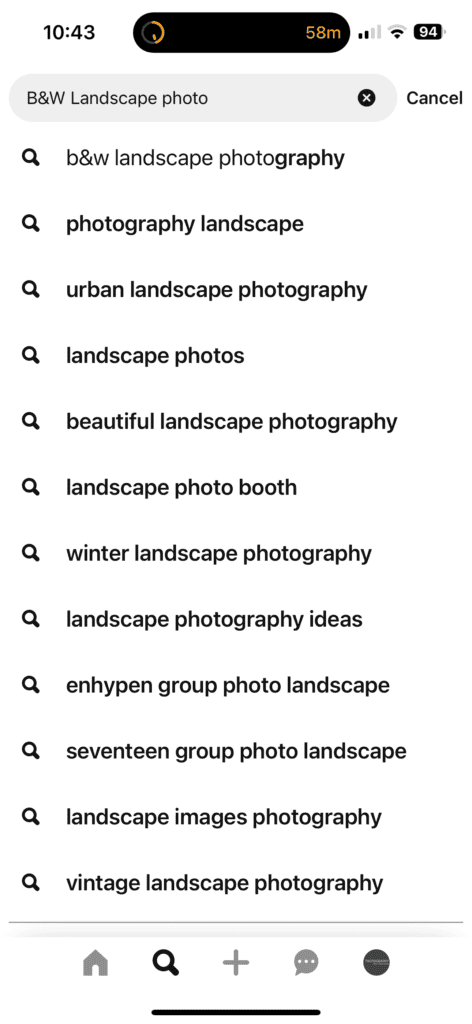
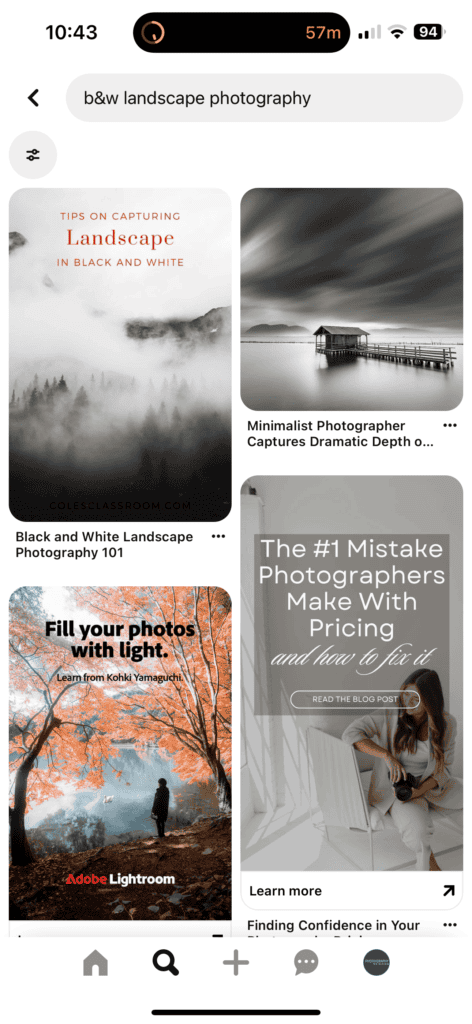
By looking at trends, you can identify high-traffic keywords that you might not have thought to use in your pin descriptions or board titles. Incorporating these trending keywords into your pins helps increase your visibility and attract more clicks.
Spy on Competitors
Another effective way to find keywords is by looking at what’s working for your competitors. Explore similar Etsy shop owners on Pinterest and analyse the pins that are performing well. Pay attention to the keywords they’re using in their pin descriptions, titles, and board descriptions.
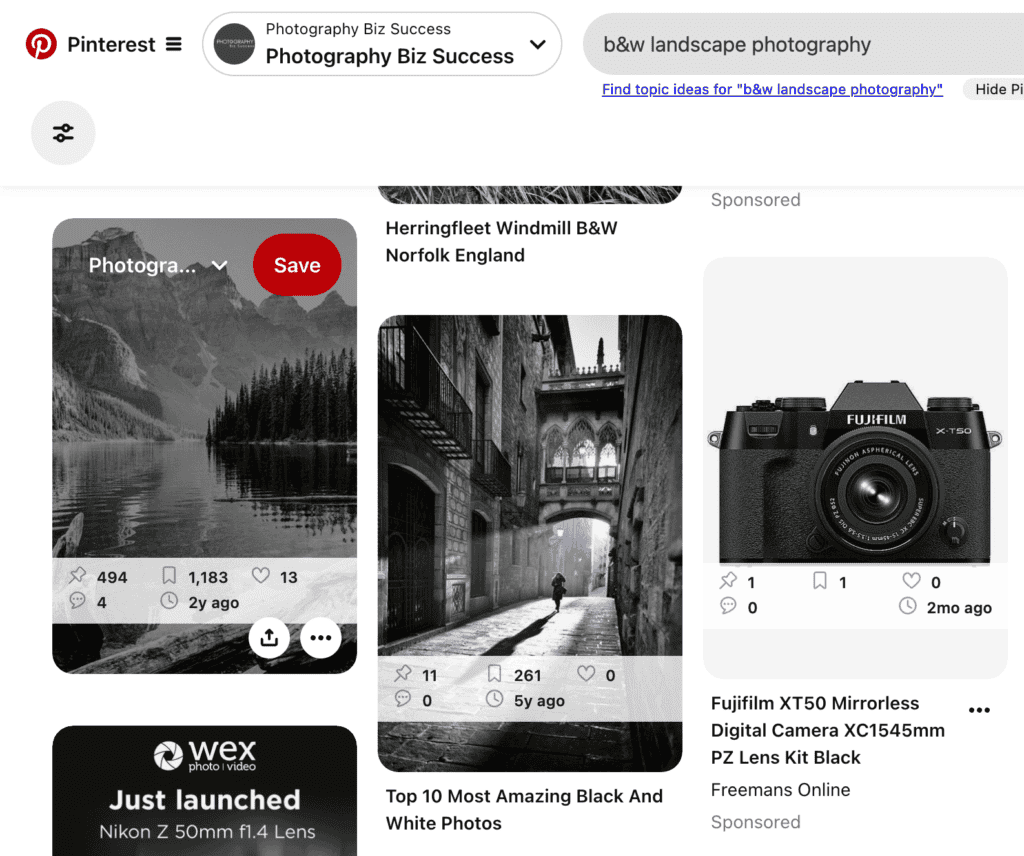
You can use tools like Pinterest Keyword Tool or install a browser extension like Pin Inspector to get detailed insights into what keywords are driving traffic to popular pins. By understanding the keywords that are driving engagement for others, you can tailor your own strategy accordingly. Analyse Your Audience
Understanding your target audience is key to effective Pinterest keyword research. Think about the words and phrases they would use to search for your products. For instance, if your audience is searching for photography prints, they might use terms like “fine art photography,” “black and white prints,” or “landscape photography.” Be specific in identifying the language and terms they use.
Use a Mix of Broad and Specific Keywords
A good Pinterest strategy involves using both broad and specific keywords. Broad keywords, like “home decor” or “jewellery,” can reach a wide audience, while specific keywords, like “handmade silver jewellery” or “boho home decor,” help you target a more niche market.
By combining broad and specific keywords in your pin descriptions and titles, you increase the likelihood of your Pinterest pins being found by users who are ready to buy.
I hope you’ve found this blog helpful in showing you how to use Pinterest to sell more on Etsy. There are many aspects to having a successful Etsy shop, but using good strategy and consistency will ultimately bring you results to your business.
Many thanks for reading Please reach out if I can help with the success of your Photography business or your Etsy shop.
Nicky x