Introduction: Why you should be using Pinterest as a Portrait Photographer who wants to capitalise on organic traffic to drive leads & enquiries to their Portrait photography business.
Below is a handy checklist that you can use to set your Pinterest account up for success, plus it has 5 Pinterest Pin templates & 2 Pinterest banner templates to get you started! 👇🏻
If you’re looking to expand your reach and attract more clients, this blog will explain why you should be using Pinterest as a Portrait Photographer. I’ll also take you through the initial steps of setting up your account, don’t forget to download your free checklist!
Many clients feel that social media is tough for their photography business! The endless creation and posting of reels & carousels are not only tiring but after all your creation efforts lead to very little engagement and leads, regardless of which social media platform you choose.
Unlike other platforms that focus on social interaction, (hence they’re called social media) Pinterest is classified as a search engine. It is a visual search engine offering unique advantages for photographers, just like you! And, if you know how to use Pinterest’s potential, it could enable you to engage with your ideal clients without the need to use any paid ads!
Sound good? Let’s begin looking a little deeper into what Pinterest can do for your portrait photography business.
Sign up for expert advice on how to grow your photography biz + get 10 Professionally Written Email templates to use in your photography business. 👇🏻
Visual Search Engine – Perfect for Portrait Photographers.
Pinterest stands out from the traditional social media channels because it’s a visual search engine. Think along the lines of Google but with images instead of text.
Pinterest has a user base that is approximately 60-70% female. Given that women often take a leading role in organising their family’s portraits, this demographic is particularly beneficial for portrait photographers. This is just one reason why you should be using Pinterest as a portrait photographer.
A Source of Inspiration.
Users come to Pinterest for inspiration for something they are planning. For example, let’s say you want to book a professional portrait shoot to mark an upcoming precious family event. You have some ideas on what you want but need some visuals. You head to Pinterest and search for B&W family Portrait Photography ideas.
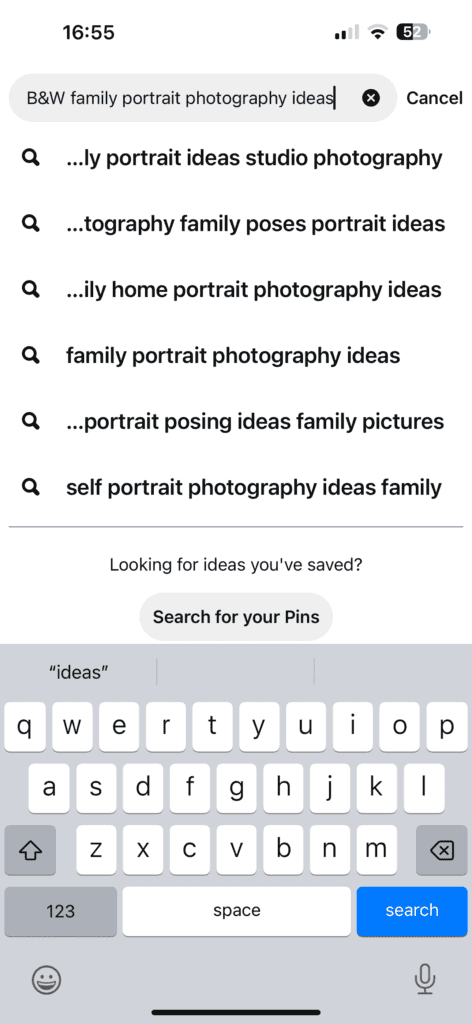
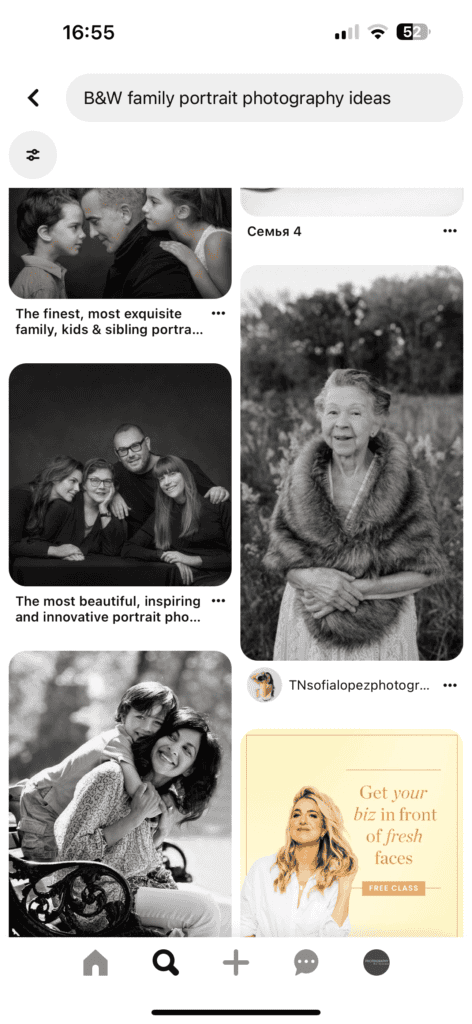
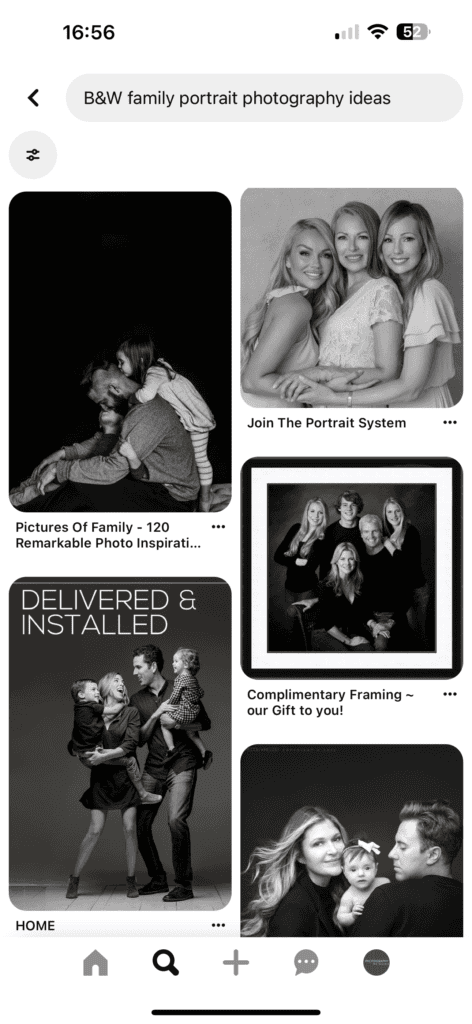
A quick search for B&W portrait photography ideas.
Your search results provide you with an array of different pose ideas, each one gives you a new idea that you want to be included in your portrait shoot. All these images are a great way to relate the type of images you would like from your portrait session.
For portrait photographers, Pinterest presents a unique opportunity. Showcase your work to an audience actively seeking portrait ideas and inspiration.
When you pin about your portrait photography business, you’re putting your work in front of your ideal audience. Pinterest users tend to be highly engaged, spending time creating relevant boards and searching for all kinds of portrait ideas.
Unlike other social platforms where posts quickly disappear from feeds, sometimes within days, Pinterest’s potential as a Portrait Photographer can mean that pins can resurface in searches months or even years later, continuously driving traffic to your website. This will give you greater exposure and give new clients an insight into your photography style.
Good news! Pinterest is great for driving Organic Traffic!
Pinterest is an excellent tool for driving organic traffic to your website, blog posts, or YouTube channel. This is why you should be using Pinterest as a Portrait Photographer. Each pin you create can link back to one of these spaces. This makes it easy for potential clients to view your photography portfolio via a website link, or landing page from a pin.
- High-Intent Traffic: Visitors from Pinterest often have higher intent compared to those from other social platforms. They are actively searching for inspiration and solutions. They use keywords that narrow down their search to find exactly what they want. All you need to do is create fresh pins and use those relevant keywords that describe your pin, easy eh!
- Increased Website Visits: If used correctly and you create a good Pinterest strategy, you can significantly increase website traffic. When you create pins, they should include a high-quality photo and a relevant pin description. This entices the user to click through to learn more. This boosts your online visibility & enhances your SEO, making your website easier to find on search engines like Google.
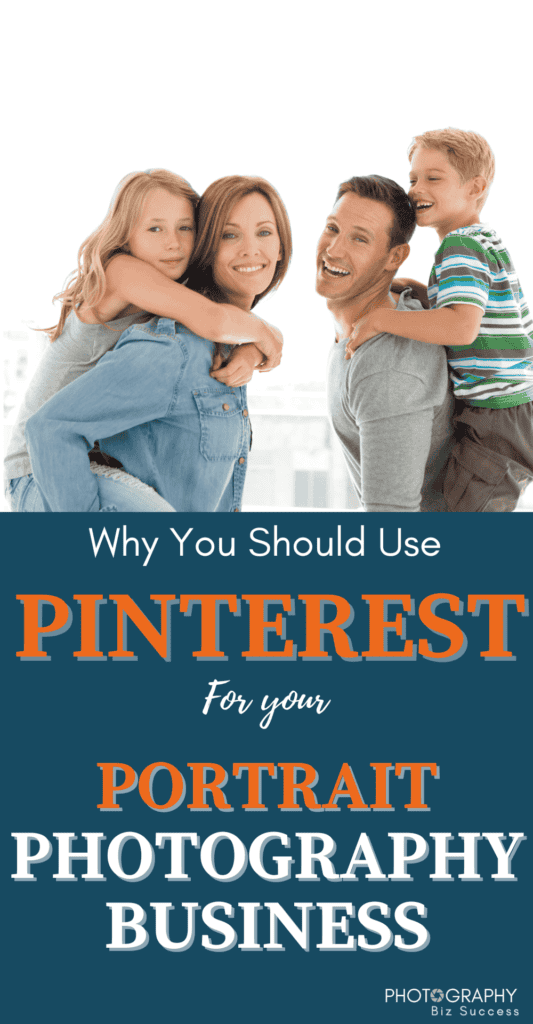
Showcase your Portrait Photography Expertise and Style on Pinterest.
With Pinterest, you can create all kinds of boards & pins to show your style and expertise as a Portrait Photographer. By organising your pins onto boards that focus on different aspects of portrait photography, you can showcase your versatility, and specialisation & give users the visual inspiration they use Pinterest for..
- Portfolio Display: Create different boards with themes, and styles showcasing your talents as a portrait photographer. This visual portfolio helps potential clients quickly see your best work and understand your unique approach to getting amazing images of them and their families.
- Content Variety: Besides portrait photos, you can pin blog posts, behind-the-scenes shots, and tips for getting the most out of their portrait session. This not only positions you as an expert but also keeps your audience engaged and coming back for more.
Collaboration and networking.
Pinterest is not just for showcasing your work; it’s also a great platform for collaboration and networking with other vendors and professionals in their field, makeup artists and hairstylists, with their own business & eye-catching pins and boards.
- Vendor partnerships: By sharing and pinning content from makeup artists & hairstylists you can build relationships and cross-promote each other’s services. This network can lead to referrals and joint projects, both within the Pinterest Platform and also in your locality.
- Group boards: Join group boards to increase your reach. These boards allow multiple users to pin, creating a wider audience for your content. Engaging with group boards should ideally be done with good knowledge of the participating parties to ensure the best continuity of fresh pins for Pinterest users in that niche.
Long-Term Marketing Tool.
Pinterest is a powerful long-term marketing tool, which is why you should be using Pinterest as a portrait photographer. Its evergreen nature means that the content you pin today can continue to drive traffic and engagement long into the future. If you currently have a personal account on Pinterest, it’s vital to create a Business Pinterest account for your portraiture business.
- Consistent Growth: With strategic pinning with new pins onto boards that have relevant board titles & descriptions, you can track the performance of your pins & steadily grow your audience and maintain a consistent flow of potential clients visiting your website. The more you pin, the greater the potential for your content to be discovered, saved and shared, leading to an exponential increase in traffic and exposure.
- Data Insights: Pinterest analytics provides valuable data on how your pins are performing, helps you understand what resonates with your audience and refine your strategy accordingly. Do in-depth keyword research to identify exactly what users are searching for; search for other portrait photographers and see how they present their business; if funds allow, engage a Pinterest manager to develop a good Pinterest Profile that is not only professional and oozes creativity and expertise, but also that is relatable. Harnessing the power of Pinterest will help you establish brand awareness and convey your expertise on this visual platform.
So from the brief synopsis, you can understand better what Pinterest is and how you can utilise it in your marketing efforts. By understanding its function as a search engine, leveraging its user demographics, and utilising its traffic-driving capabilities, you can significantly boost your online presence and attract more clients.
Do You Need a Helping Hand?
To know how to correctly use Pinterest to its maximum potential as a Portrait Photographer involves quite an in-depth understanding. I have other blogs that dive deeper into this but I wanted to give you a brief idea of what you should do first, so please keep reading on. If however, you would like to discuss with me about outsourcing any part of your Pinterest marketing, then I do offer a VA-style service, so please drop me a message and let’s have a conversation.
Getting Started on Pinterest as a Portrait Photographer.
Now that you understand the benefits of using Pinterest for your portrait photography business, it’s time to set up your Pinterest business account. I want to give you a brief look through the steps to create your account, verify your website and optimise your profile to ensure it aligns with your brand and attracts potential clients.
1. Sign up for a Pinterest Business Account:
- Visit Pinterest: The first thing to do is go to https://business.pinterest.com
- Sign Up: Click on ‘Sign Up and choose ‘Create a business account’. You can create a new account with your business email or convert your existing personal account to a business account. If you choose the latter, I would make all your own boards you have that don’t have a direct link to your business private, effectively hiding them from view so as not to dilute your business’s pins.
2. Complete Your Profile:
- Business Name: Choose a business name that reflects your brand and is consistent with your other social media profiles and website.
- Username: Your username should be memorable and ideally the same as your business name or something similar. For example, my brand name is ‘Photography Biz Success’, all my social profiles are @photographybizsuccess, my website is photographybizsuccess.com and my Pinterest account is @photographybizsuccess. This continuity helps in building a recognisable brand.
- Profile Picture: Use a professional profile picture, or logo that represents your business. Don’t be afraid to have your face on your profile, people interact more with photography businesses if they can put a face to the brand.
3. Verify Your Website:
- Access Settings: Go to account settings by clicking on the dropdown arrow at the top right of the screen and selecting ‘Settings’
- Claim Website: In the ‘Claim’ section, click ‘Claim’ next to Websites. Enter your website URL and follow the instructions to add the provided HTML tag to your website’s header. This step is crucial as it allows Pinterest to attribute your content to you, providing analytics and additional branding opportunities. If you have problems locating the area to add the HTML tag, consult your website designer or hosting site for advice.
4. Create your Pinterest Business Name.
- Consistency is Key: Your Pinterest business name should be consistent as previously mentioned as it helps to build trust and recognition among your audience. However, if your preferred name has already been taken, choosing one with a slight variation is ok and shouldn’t cause any issues engaging with your target audience especially when you market yourself across your entire social network.
- Incorporate Keywords: It’s important to include relevant keywords in your business description. For example, “Creative Portrait Photography” can help convey your style.
5. Design Your Banner:
- Optimal Size: The recommended size for your Pinterest banner is 800 x 450 pixels. This size works well for both desktop and mobile users.
- Visual Appeal: Choose a banner that visually represents your brand and style, incorporating your brand colours and fonts. It could be a collage of your best work of a professionally designed graphic. You could find a professional on ‘Fiver’ or just as easily use a template on Canva.
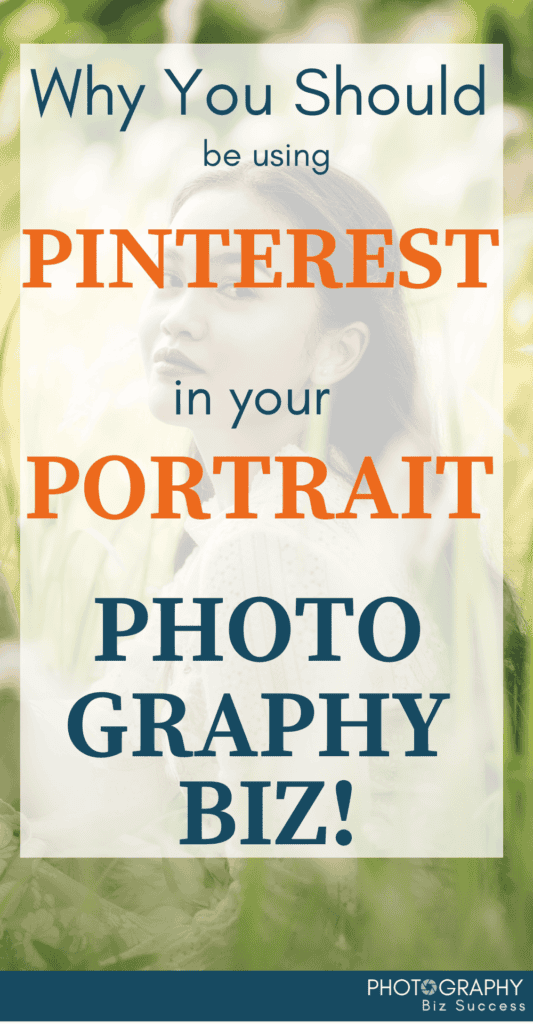
Writing a Clear and Keyword-Optimised Description.
1. Crafting Your Description:
- Who you Are: Start with a brief introduction about who you are and what your business does.
- Example: “At [Your Business Name}, we specialise in capturing timeless family portrait moments in a relaxed studio or out on location.”
- What your Offer: Highlight your services and what sets you apart.
- Example: “We offer seasonal outdoor portraits which reflect the essence of each season.”
- Your Style: Describe your photography style to attract the right audience.
- Example: “Our style is a mix of candid and classic, perfect for families looking for a blend of natural poses”
2. Keyword Optimisation:
- Relevant Keywords: Incorporate keywords in your board descriptions & your single pin that potential clients might use when searching for portrait photographers. Keywords can include “portrait photography”, “portrait location shoots”, “candid family shots”, etc. There are many different ways to search and narrow down good keywords that will boost the monthly active users to your Pinterest profile, and this is covered in another blog in detail.
- Natural Flow” Ensure the description reads naturally and isn’t just a string of keywords.
3. Call to Action:
Encourage Engagement: Include a CTA (call to action) to prompt users to visit your website, view your portfolio or contact you for booking information.
- Example: “Visit our website to see our full portfolio and book your free consultation today!”
By following these first few steps, you’ll be well on your way to creating a professional and effective Pinterest business account that all professional photographers, in my opinion, should have. The correct and consistent use of Pinterest will help drive traffic to your website and ensure your brand is consistently represented across the web.
Thanks for reading and I hope we catch up again soon.
Nicky x


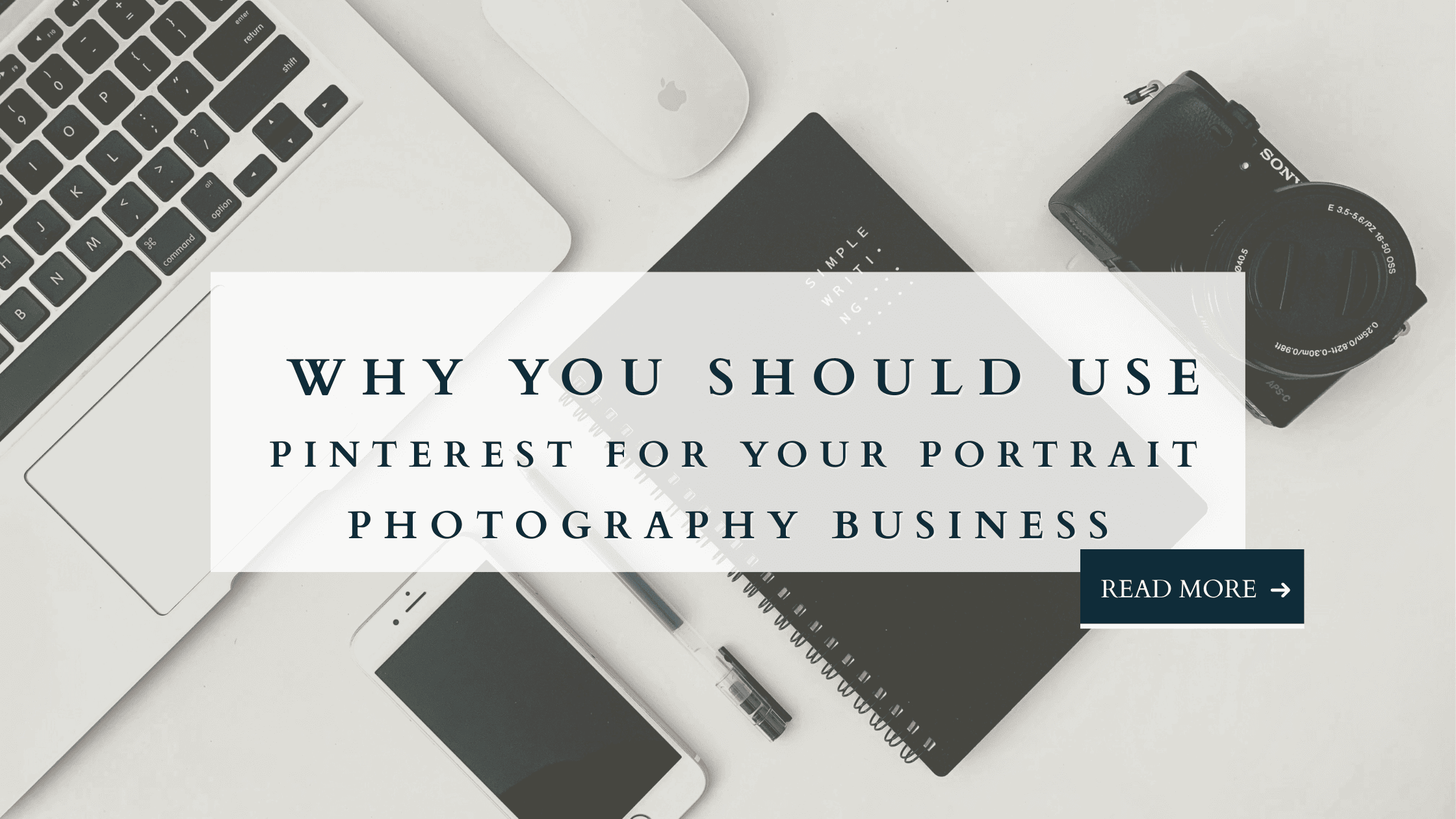

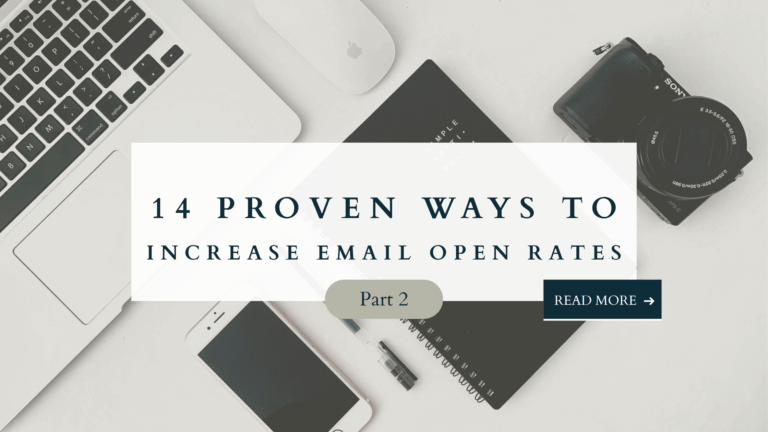

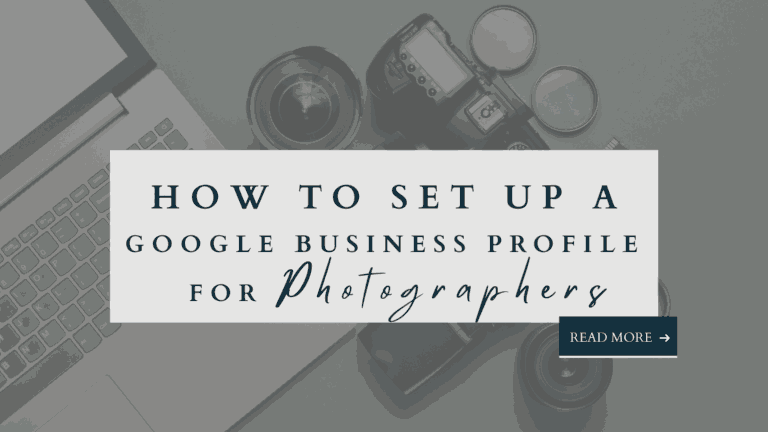
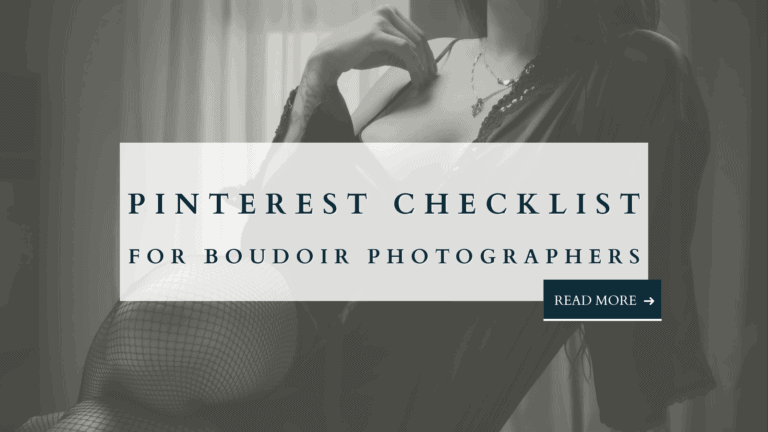
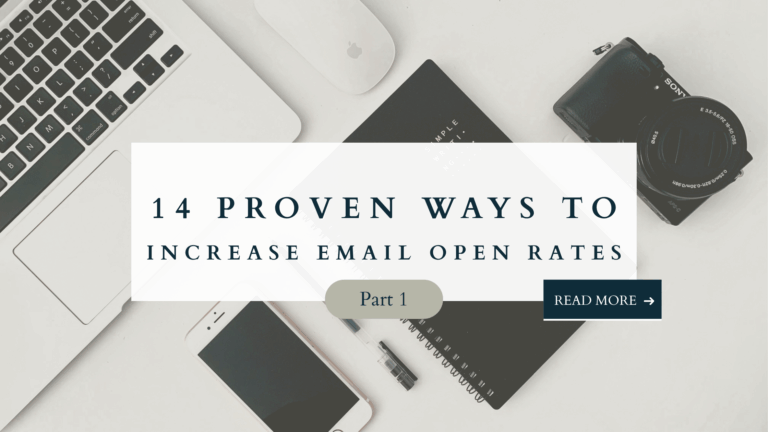

One Comment