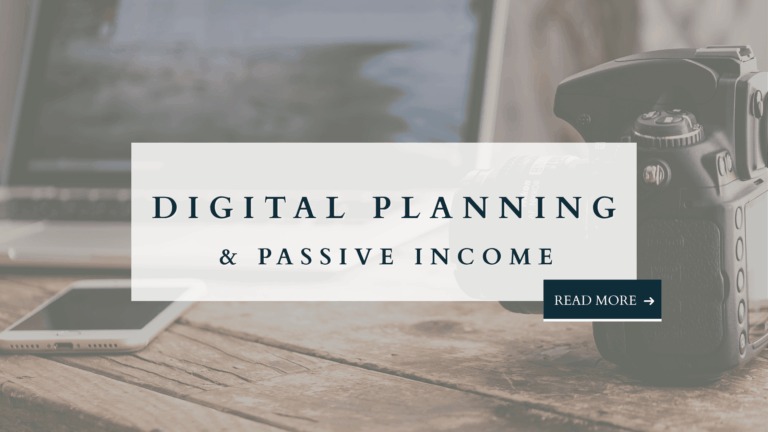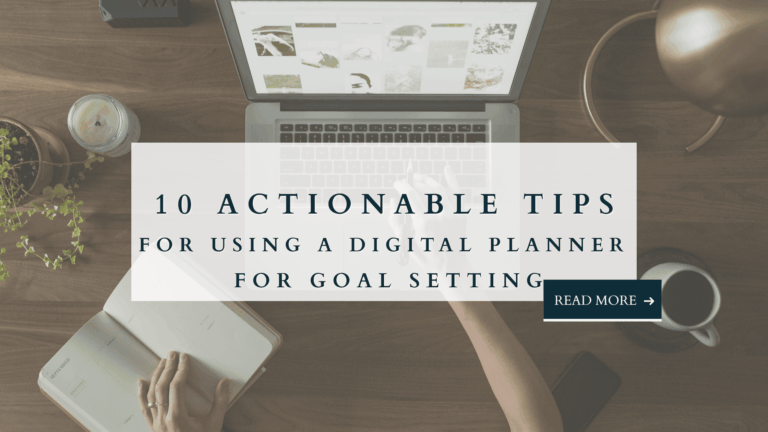Introduction: Navigating the Digital Planning Maze
Welcome to the world of digital planning, where the possibilities are endless, but so are the potential pitfalls. In this post, we’ll look at the 10 common mistakes that beginners often make. We’ll also provide practical insights on how to steer clear of them for a more rewarding digital planning journey
Digital planning is fundamentally a way to organise tasks, events and goals using electronic devices and specialised apps.
In a world increasingly dominated by technology, digital planning has emerged as a dynamic alternative to traditional paper planners. Its popularity stems from the seamless integration of customisable features, exciting and vibrant templates, and the ability to sync across multiple devices. For perfectionists like me, digital planning offers a unique blend of structure and flexibility. It allows for meticulous organisation without the need for precision. Gone are the days of using a rubber or crossing out spelling mistakes or changes to appointments and schedules.
Sign up for expert advice & tips on how to grow your photography biz plus download 10 free professionally written email templates to use in your photography business!

The diverse array of digital tools caters to various planning styles. This enables individuals to curate a personalised planning experience that aligns with their preferences. This shift towards digital platforms has transformed the planning landscape. It makes it not only efficient buy also enjoyable. The interactive elements and creative possibilities bring a sense of excitement to the planning process. Whether colour-coding, adding aesthetic stickers or experimenting with different layouts. Digital planning has become a playground for perfectionists, offering a perfect blend of order and creativity in the pursuit of productivity.
So, let’s delve in and learn more about the 10 Digital Planning Mistakes Beginners Make.
1. The Quest for the Perfect Digital Planner.
The quest for the “perfect digital planner’ is often an elusive pursuit. Why? Because our planning needs and preferences are as diverse as we are. Each individual possesses a unique set of priorities, goals, and organisational styles that sometimes demands a tailored planning solution. While there are basic elements common to many digital planners, such as calendar views, to-do lists, and note-taking sections, the perfect planner for one person might not suit another.
A basic digital planner typically comprises of features like daily, weekly and monthly views, as well as sections for notes, goals, and to-do lists. To embark on the journey of discovering the ideal digital planner, consider exploring free options which are available in note-taking apps like Goodnotes. I have a FREE Digital Notebook you receive when you sign up to my weekly newsletter. The newsletter is all about getting the most out of your digital planning experience. You can sign up and get you FREE Digital Notebook Here!. You can experiment with different layouts, using the pages to make your to-do lists and plan your schedule, and test the functionalities they have. Many won’t have the clickable tabs, but you can certainly get an idea on what Digital Planning is all about.
2. Perfect Handwriting Myth – Number 2 In 10 Digital Planning Mistakes Beginners make.
The myth that you must have impeccable handwriting when using a digital planner is far from the truth. Digital planning apps offer a plethora of tools and features. They can accommodate various handwriting styles but also enhance and diversify them. Most of these apps provide the option to convert handwritten notes into text, ensuring clarity and uniformity in your digital planner. Whether your handwriting is precise or more casual, the ability to transform it into a typed format eliminates the pressure for perfection.
Additionally, digital planning platforms offer an extensive array of font styles, sizes, style options like bold and italic, and colour options, providing users with creative freedom and personalisation. This feature-rich environment allows you to experiment wtih diffferent fonts to reflect their unique style or even match the mood of the content, imagine planning a scary halloween party and using a font that’s emulates dracula. So, you can see, you don’t need the neatest or smallest handwriting to enjoy digital planning. They are accessible and enjoyable for users of all handwriting styles and preferences.

3. Overspending on Digital Stickers and Inserts
While the allure of adorable digital stickers and inserts us undeniable. I for one love nothing more than browsing the latest cute sticker range from some of my favourite sellers on Etsy. It’s crucial to recognise that they aren’t essential to kick-start your digital planning journey. Many fall into the trap of purchasing these charming and fun add-ons prematurely, only to realise that the could have started without them. Instead of getting caught up in the excitement of embellishments, focus on understanding the fundamentals of digital planning first.
Begin by familiarising yourself with the basic tools and techniques, exploring how to organise your tasks, appointments, and goals effectively. How to change the font, colour and size. Remember , the heart of digital planning lies in functionality and productivity, not just aesthetics. So, resist the temptation to splurge on cute extras right away, and build a solid foundation for your planning routine first.
4. The Artistic Pressure Fallacy comes in at number 4 of my 10 Digital Planning Mistakes Beginners Make.
In your digital planning journey, its easy to get caught up in the allure of beautifully designed templates, sometimes overlooking the practicality they offer. There’s a misconception that one planner will be better than another planner thats more aesthetically pleasing… That’s wrong! It’s essential to remember that the true essence of digital planning lies in its ability to enhance productivity and organisation. One of the beauties of digital planning is its flexibility. If a layout isn’t working for you, you have the power to change it. Don’t be afraid to customise your planner to suit your individual needs and preferences.
Whether it’s rearranging pages, adding new section, or adjusting layouts, digital planning empowers you to create a system that works for you. So, let go of the pressure to have a picture-perfect planner. Embrace the freedom to design a practical and efficient tool that supports YOUR goals and aspirations.
5. Number 5 in 10 Digital Planning Mistakes Beginners Make is Conquering Procrastination
Procrastination can pose a significant roadblock for beginners of digital planning due to its inherent nature of delaying action and decision-making. When starting out with digital planning, beginners may feel overwhelmed. There are an array of options and customisation possibilities available, leading to indecision and avoidance. The allure of perfectionism can also fuel procrastination. You may hesitate to begin planning until you have the perfect set up.
The transition to digital planning requires establishing new habits and routines. You can read about the pros and cons of digital v’s traditional planners here. These can be challenging for those accustomed to traditional paper-based methods. Remember, you have the ability to completely edit anything you put in your planner that you don’t like. For example erase an appointment if you’ve put the wrong date. Or if you don’t like that font, change it. How about the colour or the style, don’t like it, find a new one or add a new colour to your presets. Gone are the days of crossings out, digital planning you can edit and it’s like it was never there!
6. Adapting Your Layout For Your Needs.
When you download your first planner, don’t be mistaken that you have to stick with the layout that’s in front of you. There are many things that you can do so that planners layout. This is dependant, however, on how you use your digital planner. For example, if you have an android tablet, you may use the app that’s built in to access your planner. I use an Apple iPad and use GoodNotes.
Lets say I download an undated planner that I plan to use for my business. In this planner, all the to-do pages are in one section. Theres a social media calendar at the beginning of the planner. Ideally, I want a to-do list at the beginning of each week. I can either duplicate and move a to-do list page to where I want it, or if I had the page template, I can simply insert it into where I want it to go. Similarly for the social media calendar, I want to have a monthly social media calendar at the beginning of every month. Again I can insert it at the beginning of each month.
There are many more ways you can edit and adapt a digital planner, so don’t be afraid to have a go and change it up to suit your individual needs.

7. Embracing Empty Spaces.
Contrary to popular belief, empty spaces or blank pages are not a mistake; they are intentional design choices with a purpose. These spaces serve as black canvases, inviting users to personalise and customise their planners to their needs, taste and preferences. In a world inundated with digital noise and clutter, these empty spaces offer us the ability to think. They allow clarity and creativity to flourish. Whether it’s jotting down spontaneous ideas, sketching out plans, or simply taking a moment to pause and reflect, these blank spaces encourage you add your own personal ‘something’ to your digital planner so you can truly make your planner your own.
8. Individuality Over Instagram Inspiration.
It’s easy to fall into the trap of trying to replicate your favourite instagram planner influencer, but here’s the truth: don’t do it. While these influencers may showcase beautifully curated planners that seem picture-perfect, it’s important to remember that everyone’s planning style is unique. What works for them probably won’t work fo ryou, and attempting to mimic their approach can lead to feelings of frustration and inadequacy. Instead of striving for perfection or comparing yourself to others, focus on finding a planning system that aligns with your own needs, preferences, and lifestyle. Embrace the freedom to experiment, make mistakes, and discover what works for you. Your planner should be a reflection of your authentic self, not a carbon copy of someone else’s. So, resist the urge to replicate, and instead, pave your own path to planner bliss.
9. Not Planning Your Planner
Taking the time to plan out your planner is essential for maximising its effectiveness. Consider which pages you will use most often and prioritise them for easy access. Whether it’s a daily, weekly, or monthly layouts, ensure these pages are readily accessible and organised in a way that suits your workflow. Additionally, designate sections for recurring tasks, goals and important information to streamline your planning process. Remember, a well-planned planner is a powerful tool that will not only save your time be being super organised, it will also increase productivity and efficiency in accomplishing your tasks.
10. Not Having a Simple and Regular Planning Routine is Vital To Address When Looking At My 1o Digital Planning Mistakes Beginners Make.
Finally, creating a planning routine is essential because, lets face it, your planner doesn’t work if you don’t use it!
Set aside dedicated time regularly to plan your days and weeks. Find a quiet room wtih minimal distractions where you can focus fully on your planner. Use this time not only to schedule tasks and appointments but also to review important elements like goals and trackers. By taking the time to review your goals and progress, you can ensure that your planner remains aligned with your priorities and needs. Establishing a planning routine not only helps you stay organised, but also fosters a sense of control and clarity in your daily life.
Conclusion: Charting a successful Digital Planning Course.
As you embark on your digital planning journey, remember that mistakes are stepping stones to mastery. By avoiding these common pitfalls, you’re better equipped to make the most of your digital planner, turning it into a powerful tool for organisation, productivity, and goal achievement.
Happy Planning!
Nicky x