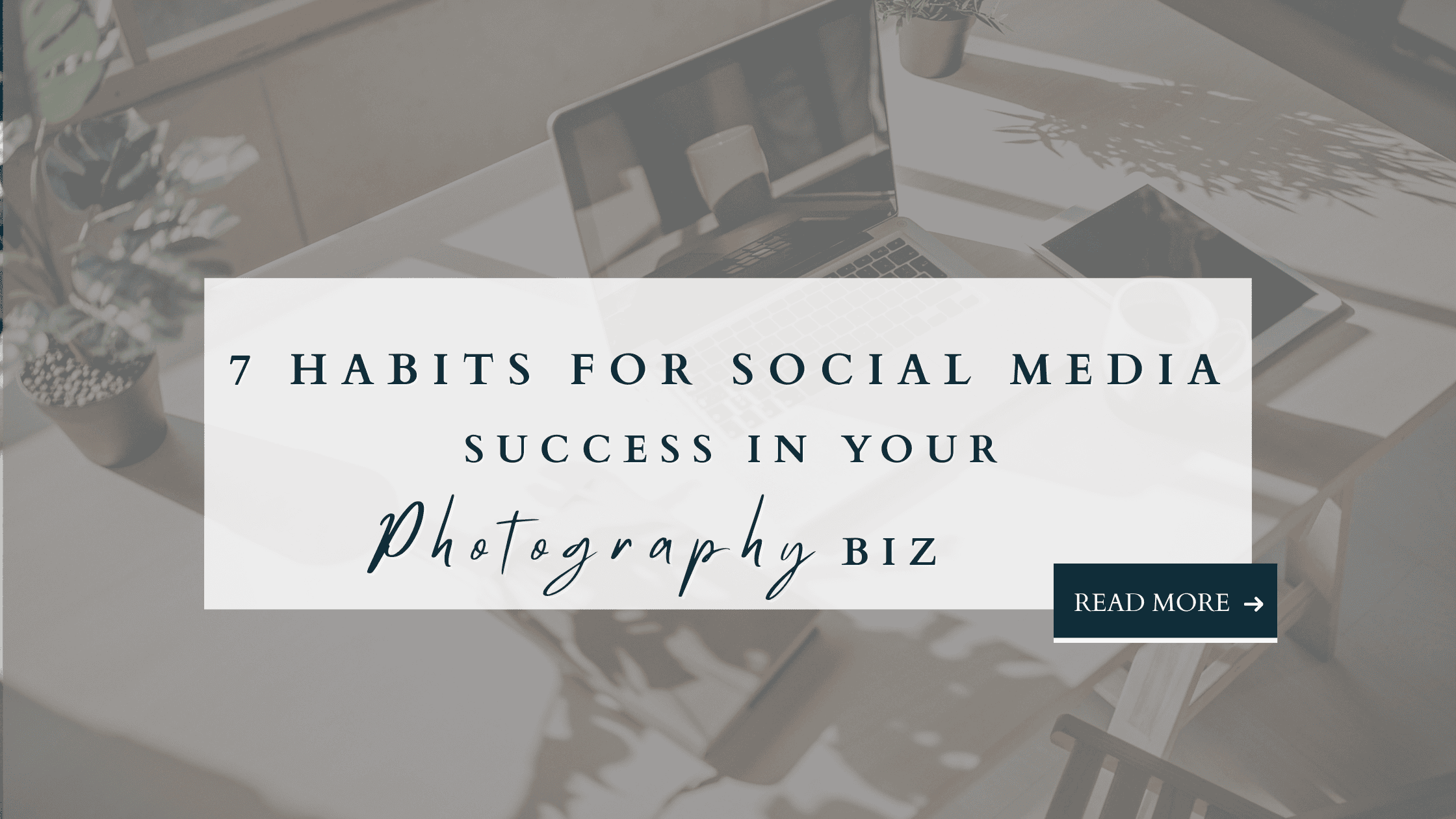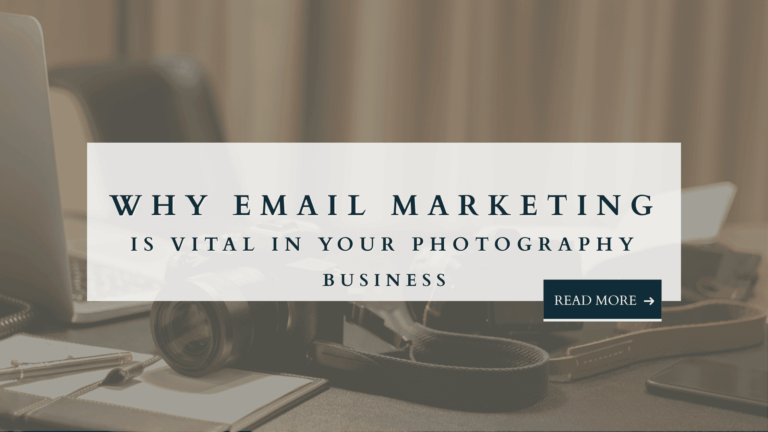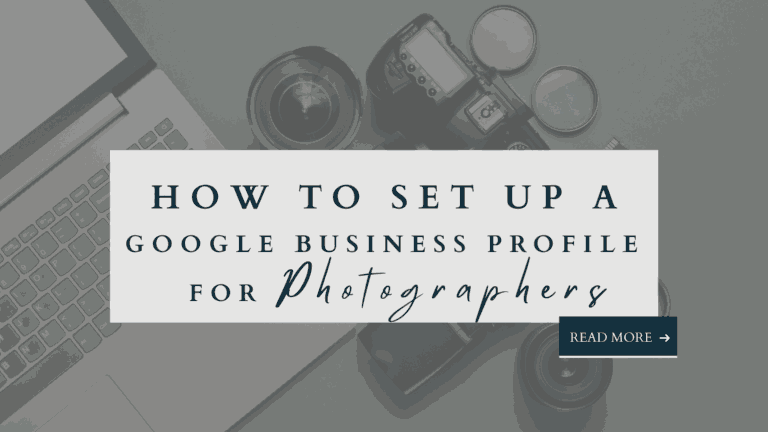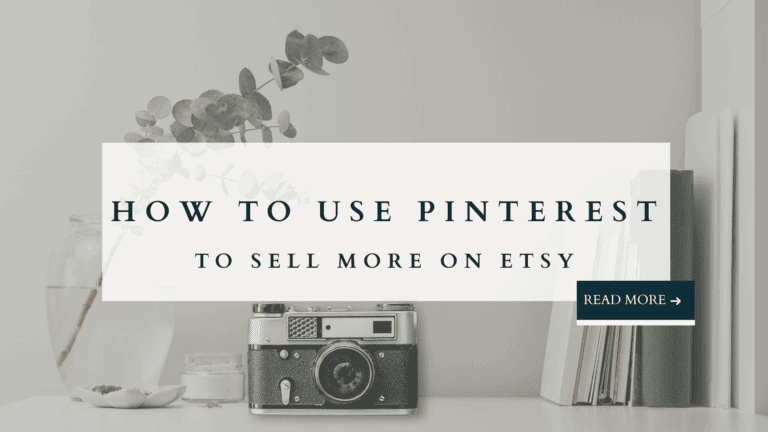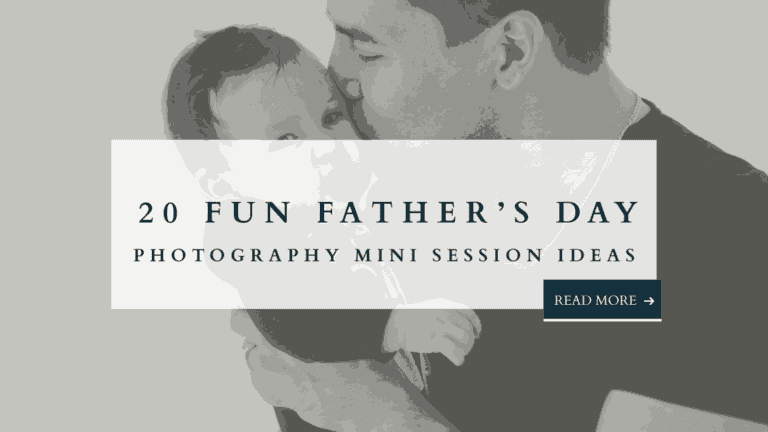Introduction
For photographers who want to know how to use social media to gain success in their photography business.
BONUS MATERIAL: 7 Habits For Social Media Success For Your Photography Biz!
Creating a thriving social media presence for your photography business is a great way of attracting new audiences and growing your client base. But many photographers I speak to have mixed success with their social media posts, they struggle with knowing the right social media platform they should be on as well as what they should be posting that will engage with their potential customers.
Here are my 7 habits of social media success for your photography biz.
Sign up for expert advice and tips on growing your photography biz + download 10 professionally written email templates to use in your photography business. 👇🏻

1. Identify Where Your Audience Hangs Out.
The first step to a successful social media strategy is understanding where your target audience is most active. Each social media platform has a unique user type, average age range etc, so it’s crucial to identify which platforms will best showcase your work and connect you with potential clients. Here’s a brief overview of the most popular social media platforms and the types of audiences you can expect to find on each:
Social Media Platforms
- Instagram: Ideal for visually-driven businesses like photography. It has a diverse audience but is particularly popular among millennials. It’s a great platform if you’re a professional photographer or an amateur photographer for showcasing your photography portfolio and behind-the-scenes content, (we all love behind-the-scenes content as we’re all super nosy), and engaging with followers through stories, reels and posts.
- Facebook: Offers a broad audience, with a significant presence of adults aged 25-54. It’s useful for building for building a community, sharing detailed posts, creating events and leveraging targeted ads to reach specific demographics.
- Pinterest: Known for its predominantly female user base, Pinterest is a powerful platform for sharing visually appealing content. It’s classed as a search engine rather than a social media channel and is loved by many social media managers as you can have a good strategy around creating Pins & boards, and those Pins can continue to generate organic traffic to a business for years to come. It’s ideal for wedding photographers as many users search for wedding inspiration and ideas.
- Google Business Profile: Having a Google Business profile should be one of the most important & best ways to get any photography business into the online space. It’s a great place to build trust with new people who aren’t frequently on social media like Facebook & Instagram and showcase your reviews and updates. You can share your best work, create brand awareness and update people on the best times to contact you as well as notify clients of your business opening hours including festive times & bank holidays.

- LinkedIn: Best for networking with other industry professionals and B2B marketing. It’s useful for commercial photographers or those looking to collaborate with businesses, brands or corporate clients to book in more commercial work.
- X (formerly Twitter): Known for its fast-paced and concise content, X is effective for sharing updates, engaging in conversations and following industry trends. For busy photographers, it has a mixed demographic but skews slightly younger.
- Snapchat: Popular among Gen Z and younger millennials, Snapchat is great for sharing real-time content and behind-the-scenes glimpses of your work.
- TikTok: A rapidly growing platform with a young user base, TikTok is perfect for creating short, engaging video content, showcasing your personality and creativity. It’s a great option for creating content around the latest trends and reaching a global audience.
- Threads: As a newer platform at the time of writing this blog in June 2024, Threads is integrated with Instagram and aims to foster deeper connections through longer-form text and photo posts. It’s useful for sharing more detailed insights and engaging conversations with your Instagram followers.
- YouTube: Ideal for long-form video content, tutorials and vlogs. YouTube’s audience spans all age groups, making it a versatile platform for showcasing your expertise, your niche, behind-the-scenes processes and client testimonials. Over the last 18 months, YouTube shorts have become increasingly popular and great for shorter and quicker engaging video content, which some of the most successful photographers are using with specific topics for their niche.
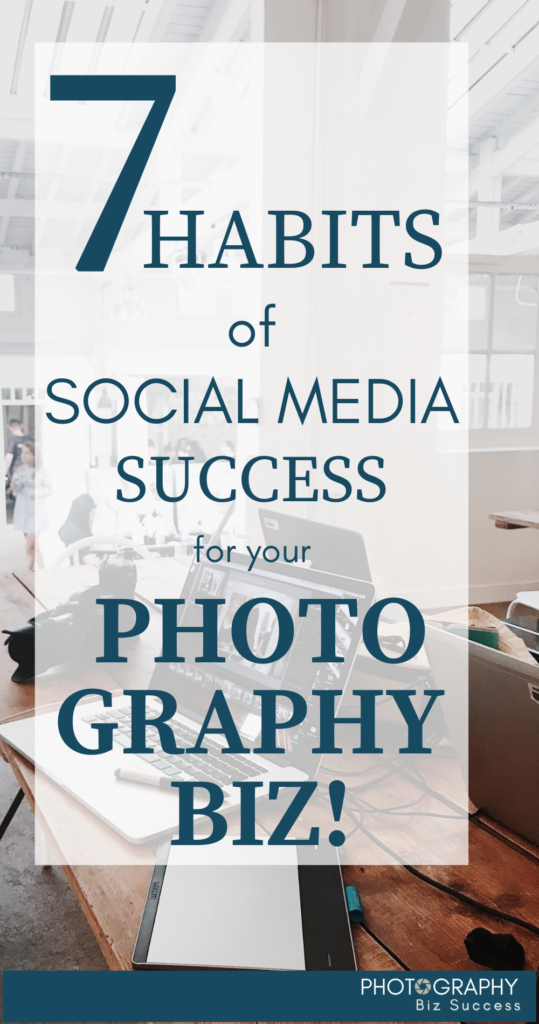
2. Create a schedule that works for you.
A successful social media presence isn’t just about frequent posting; it’s about strategic and high-quality content that resonates with your audience. Here’s how to create a social media schedule that maximises your impact while being manageable for your workflow.
Develop a Social Media Marketing Strategy. Creating a social media marketing strategy that you can stick to is crucial. Here’s how to get started.
1. Set Clear Goals: Define what you want to achieve with your social media content. Whether it’s increasing brand awareness, generating leads, or showcasing your portfolio, it’s a good idea to have clear goals to guide your content creation and posting schedule. Drawing up a content calendar is super helpful to keep you on track especially when posting on different platforms.
2. Identify Your Audience: Understand who your audience is and the kind of content they engage with most. This will help you tailor your posts to meet their interests and needs.
3. Choose Your Platforms: Based on what social media sites you identified your audience hangs out from the previous section, will ensure your efforts are concentrated where they matter most.
4. Content Planning: Plan your content. Use a content calendar to schedule your posts, and ensure a consistent and varied mix of content types: e.g. – On your Instagram account, post a mix of reels, carousels and stories which are daily posts that only last for 24 hours and are super fun and quick to do.
If you’re a wedding photographer looking to dive deeper into how to use social media specifically for your wedding photography niche, be sure to check out my comprehensive blog on the topic: How To Use Social Media for Your Wedding Photography Business

3. Maximise Engagement by Knowing When To Post
To make the most of your social media efforts, it’s crucial to understand when and how often to post to maximise engagement. Let’s review some of the best times to post and the types of posts that perform well on popular platforms.
- Instagram: Generally, the best times are between 9-11 am & 1-3 pm. Wednesdays and Fridays tend to see higher engagement.
- Facebook: The best times are typically between 1-4 pm with higher engagement on Thursdays & Fridays.
- Pinterest: My favourite platform! Evenings and weekends are optimal, particularly Saturdays between 8-11 pm.
- LinkedIn: The best times are on weekdays, particularly Tuesday to Thursday, from 8-10 am and 4-6 pm.
- Twitter/X: Engagement peaks around 9 am-3 pm, with Wednesdays being particularly effective.
- TikTok: Post during off-work hours, typically early morning 6-9 am and evening 7-10 pm.
- YouTube: Optimal times are afternoons and weekends, particularly Friday through Sunday from 12 – 3 pm.
Each platform has its dashboard where you can identify important data from your target market. Use this data to identify when your audience is most active so you can create your marketing strategies to maximise these times.

4. How often to post?
Consistency is key on all your chosen social media accounts. Here are some general recommendations:
- Instagram Feed: Post 3-7 times per week. Utilise a mix of feeds posts, stories and reels to keep your content fresh and engaging.
- Facebook Page: Aim for 1-2 posts per day. Balance between different types of content like status updates, photos, videos & links.
- Pinterest: Pin consistently at least 2 fresh pins per day and re-pin content that is aligned with your niche. Do this on a consistent basis and Pinterest will drive organic traffic wherever you link it to for months and years to come.
- LinkedIn: Post 2-5 times per week. Focus on professional content, industry insights & networking opportunities.
- Twitter/X: Tweet 1-5 times per day. Include a variety of content such as text updates, photos, videos & retweets.
- TikTok: Post 1-3 times per day. Consistent high-quality videos that align with trends can boost your visibility.
- YouTube: Aim for 1-2 videos per week. Consistency in uploading schedules helps to retain and grow your audience.
5. Social Media Burnout.
Social Media burnout is caused by the constant pressure to maintain an active and engaging online presence. I had this myself in late 2023. It was horrible to go through, and since then I have kept a better check on my mental health, and my work-life balance. I didn’t identify what it was immediately, but since going through it I can identify some of the early warning signs.
For photographers, this often means continually posting new content, responding to comments and staying updated with the latest trends which will become overwhelming if you’re not careful.
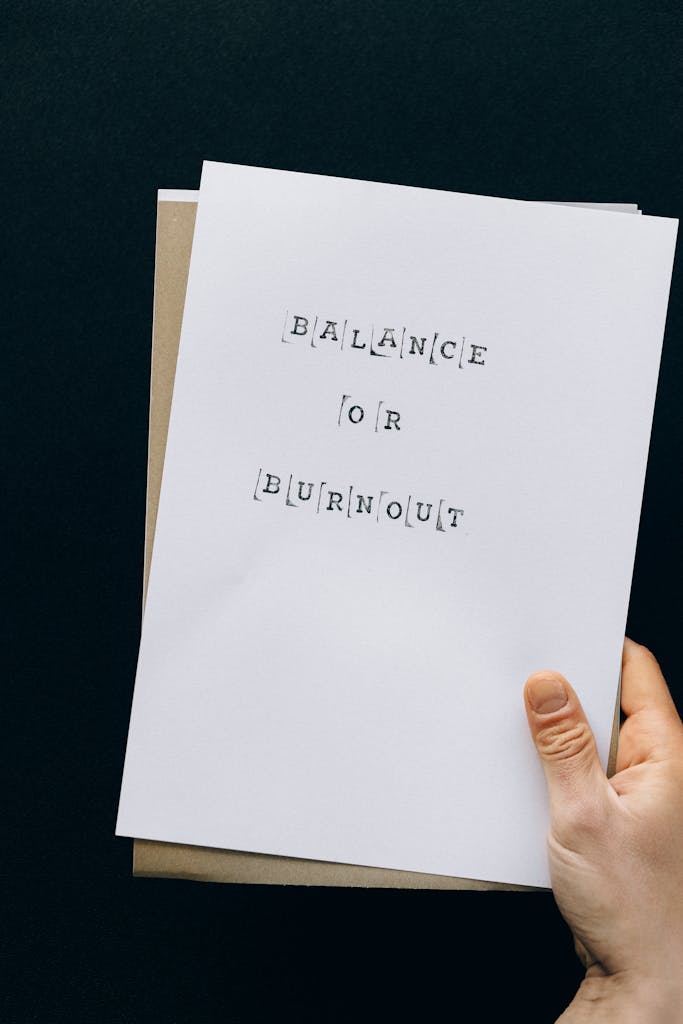
How to Identify Social Media Burnout.
- Feeling Overwhelmed: A sense of dread or anxiety when thinking about social media tasks. (This was one of my big early signs.)
- Decreased Engagement: Posting less frequently or interacting less with your audience.
- Lack of Creativity: Struggling to come up with new ideas or feeling uninspired.
- Physical Symptoms: Experiencing headaches, fatigue, or trouble sleeping related to stress from social media activities.
- Neglecting Other Tasks: Allowing social media to interfere with other important aspects of your business or personal life. (This was another of my warning signs)
How to Avoid Social Media Burnout.
- Set Boundaries: Limit the amount of time you spend on social media each day. It can be as simple as setting a timer on your phone. Use tools that allow you to schedule posts in advance. We’ll talk about this in the next section.
- Take Breaks: Regularly step away from social media to recharge. Designate specific days or times when you are offline. Since my burnout, I tend to stay offline at the weekends.
- Focus on Quality: Prioritise creating high-quality content over frequent posting. It’s better to post less often but with more impact.
- Stay Organised: Plan your engaging content strategy using a content calendar. We’ll look at this in the next section
- Engage Smartly: Engage with your audience in a way that feels manageable. You don’t need to respond to every comment immediately.
- Self Care: Incorporate activities that help you relax and rejuvenate, such as exercise, hobbies or spending time with loved ones.
6. Automate & Use A Scheduler.
A scheduler is a tool designed to automate the process of planning and posting content, whether it be for social media, blog posts or other digital content It can be a powerful tool if you decide to use one. Its primary purpose is to streamline the workflow, ensuring that content is published at optimal times without requiring constant manual intervention.
Purpose & Benefits of Using a Scheduler
- Consistency; I’ve mentioned this a few times already, but the most important thing and which will create the most engagement is consistency in your social media feed.
- Time Management: Frees up your time by allowing you to batch-create and schedule content in advance, so you can focus on other aspects of your business.
- Optimal Timings: Schedulers often provide insights into the best times to post, so incorporate that with the date you extract from your social channels and you’ll get the best results.
- Multi-Platform Management: This part of a social media management tool allows multiple social media accounts to be posted from one place, reducing the complexity of juggling different platforms and social posts.
Popular Free Option Schedulers
- Buffer: Offers a free plan that allows scheduling for up to three social media accounts with 10 posts per account.
- Hootsuite: Provides a limited free flan for managing up to two social media accounts with 5 scheduled posts.
- Later: Known for its user-friendly interface, Later offers a free plan for 14 days for each social profile.
Popular Pain Schedulers:
- Sprout Social: A comprehensive tool with advanced analytics and scheduling features, though it comes with a higher price tag. Prices start from GBP 18 at the time of writing.
- CoSchedule: Integrates with various platforms and provides robust marketing calendar features, useful for larger teams. Prices start from GBP 15 at the time of writing
- Planoly: Primarily for Instagram, Planoly offers visual content planning and scheduling, making it easy to maintain a cohesive feed.
Inbuilt Social Media Schedulers:
- Facebook Creator Studio: A free tool for scheduling posts on Facebook & Instagram. It also offers insights and performance metrics. I’ve found this really good so definitely on my ‘check it out’ list.
- Pinterest: Allows you to schedule pins directly for your business account, helping to maintain a steady flow of content. I use this all the time, it allows you to schedule pins 14 days in advance

7. Get Your Captions & Hooks Right.
Crafting the perfect caption for your social media posts can make all the difference in how your content is received by existing and new followers. A good caption does more than just describe the image or video: it adds context, and personality and engages your audience. Let’s explore why captions are in my top 7 habits of successful social media for your photography business.
- Engagement: Captions can encourage your audience to interact with your post through likes, comments and shares. A well-written caption can spark a conversation or provoke thought, driving more interactions and giving you opportunities to answer questions as well as ask questions so you can understand your audience better.
- Brand Voice: Your captions are a great way to express your brand’s personality. Whether you’re a witty, inspirational or informative small business owner, a consistent voice in your captions helps build a recognisable brand.
- Storytelling: Captions provide an opportunity to tell a story. Sharing behind-the-scenes details or anecdotes can make your posts more relatable and compelling.
- Call To Action: Effective captions often include a CTA guiding your audience on what to do next – whether it’s visiting your website, tagging a friend or simply double-tapping to like.
I have several purpose niche written products in my Etsy shop that have captions that you can use in your wedding photography business, portrait photography business, boudoir photography business or commercial photography business. You can check them out here.
The Power of Good Hooks.
A hook is the opening line or phrase that grabs attention and encourages people to read more. In a world where users are constantly scrolling, a strong hook is essential to stop them in their tracks. Here’s why hooks are crucial, especially for your niche:
- Attention-grabbing: A great hook captures interest immediately, making your audience pause and take notice of your post.
- Relevance: Hooks tailored to your niche speak directly to the interests and needs of your audience, making your content more appealing and relatable.
- Curiosity: Piquing curiosity with a hook encourages users to engage further with your content, increasing the likelihood they’ll read, comment or share.
- Memorable: A striking hook can make your content more memorable, ensuring your audience remembers your post long after they’ve scrolled past it.
I have 105 capture-and-connect photography hooks that will help you to grab your audience’s attention, increase engagement and build community. You can check them out in my Etsy shop here
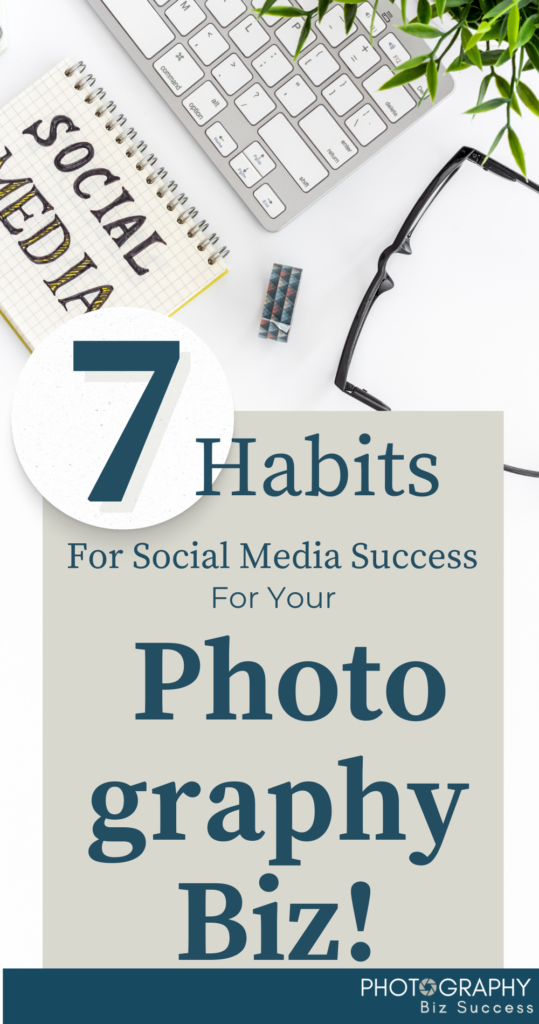
Hashtags.
Finally, I want to mention Hashtags. They are a powerful tool in social media, serving as a way to categorise content and make it discoverable to a wider audience. Using relevant hashtags ensures that your posts reach people who are interested in your niche, increasing visibility and engagement. Popular hashtags connect you with a community of like-minded individuals and potential followers, and can significantly boost the reach of your content by making it easier to find through searches and trending topics.
Here are a few examples of hashtags and photography niches.
Portrait Photography
- #PortraitPerfection
- #InstaPortraits
- #FaceTheLens
- #PortraitVision
Landscape Photography
- #LandscapeLovers
- #NaturePhotography
- #EarthFocus
- #OurPlanetDaily
Wedding Photography
- #WeddingPhotographer
- #WeddingMoments
- #LoveAndMarriage
- #WeddingInspiration
Food Photography
- #InstaFood
- #YummyShots
- #FoodieGram
- #FoodForThought
I hope that I’ve provided you with some insights into how you can create some healthy social media habits, and given you simple tips to enable you to know how to create content on the right platforms for you and your business. You don’t have to be a marketing expert to enjoy the social media game and grow your business.
If you would like to discuss how coaching can help you gain success with your photography biz, send me an email at [email protected]
Thanks for reading & good luck in your photography biz.
Nicky x
BONUS MATERIAL: 7 Habits For Social Media Success For Your Photography Biz!